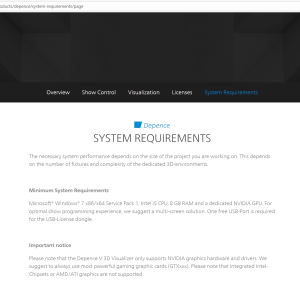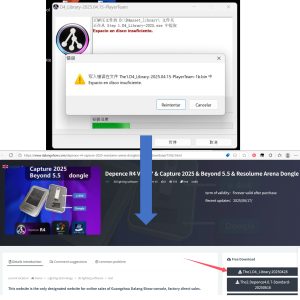Error occurred while connecting Depence R4 to MA3 Viz key, solution
- Depence R4 is connected to the MA3 Viz key, error occurred when the connection is connected, solution
- The following are the experiences shared by R4 users, how to solve them.
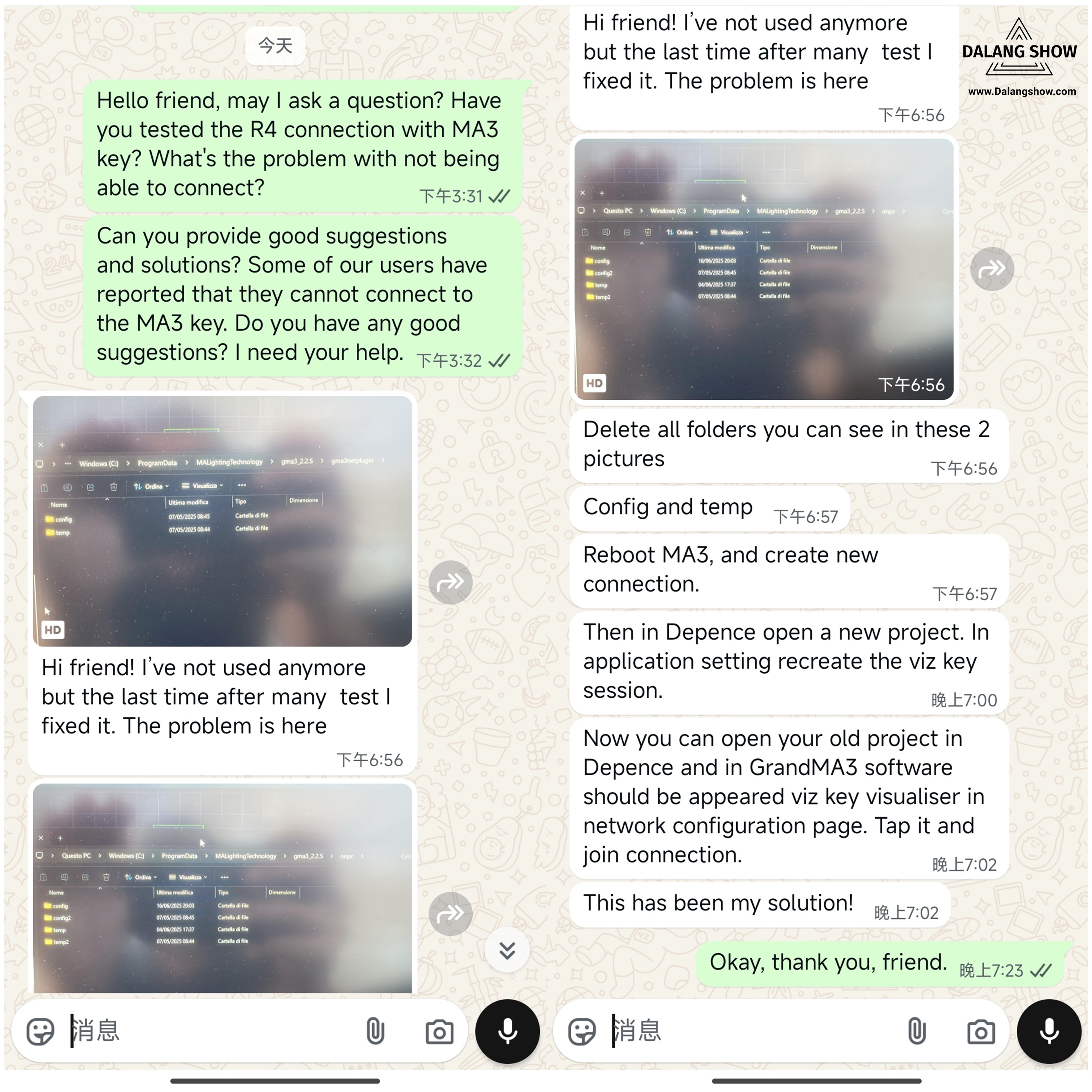
- Delete all folders you can see in these 2 pictures.
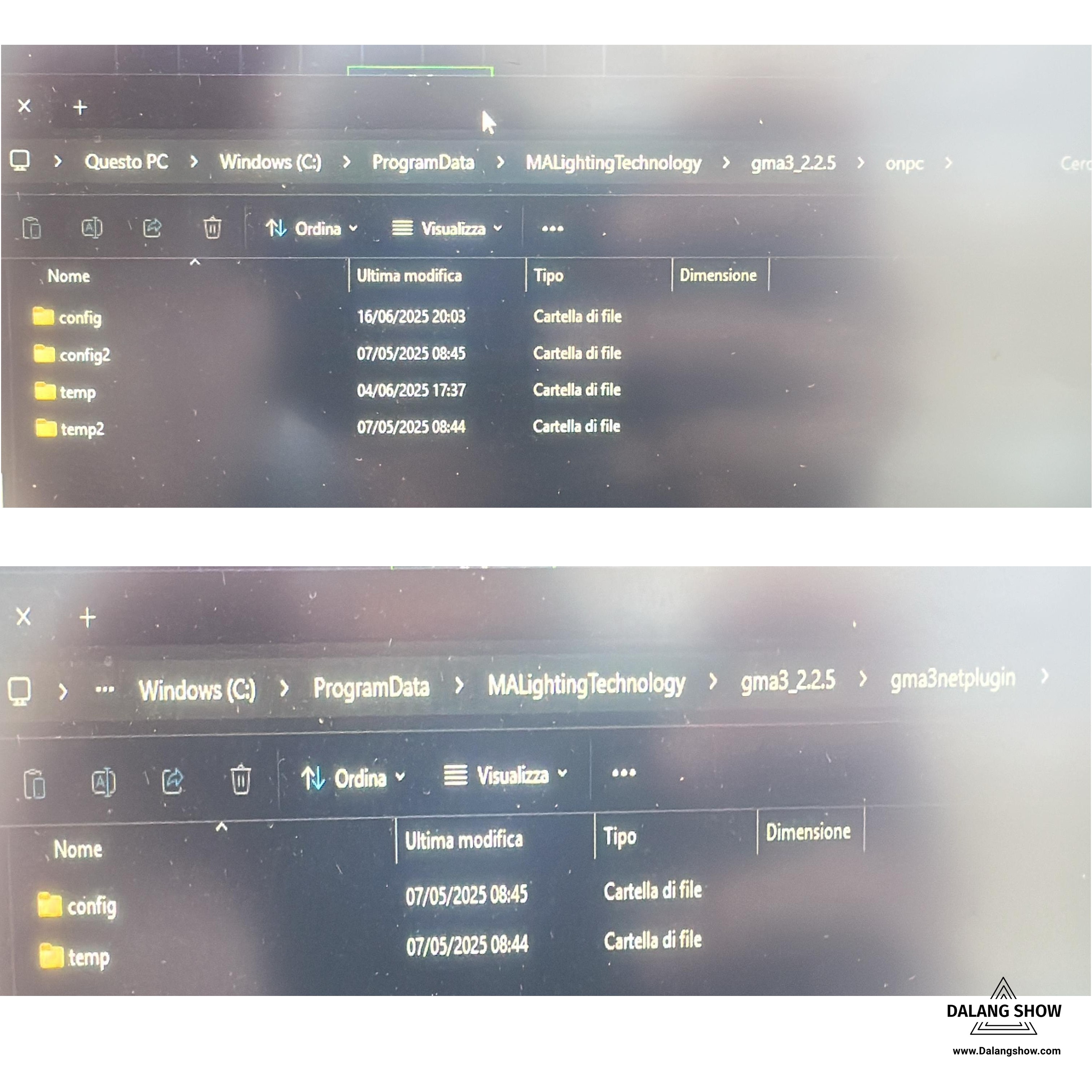
1:Delete all folders you can see in these 2 pictures
2:Config and temp
3:Reboot MA3, and create new connection.
4:Then in Depence open a new project. In application setting recreate the viz key session.
5:Now you can open your old project in Depence and in GrandMA3 software should be appeared viz key visualiser in network configuration page. Tap it and join connection.
This has been my solution!
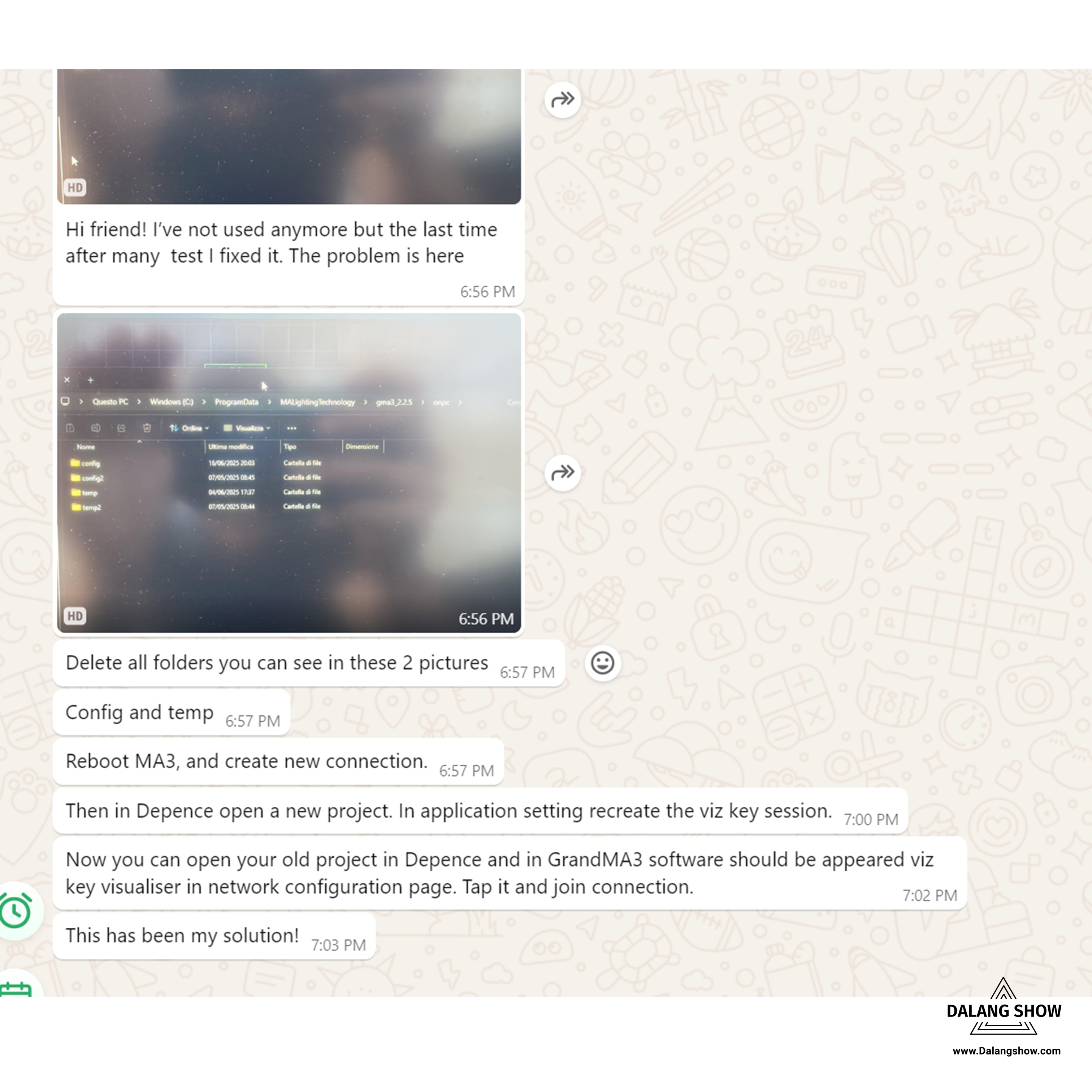
👇👇👇
Contact Information:
For better communication, you can reach us via:
- Mobile & WhatsApp: +86 13437848416
- WhatsApp: Click here to contact us
- You can contact us via WhatsApp to let us know your needs, or leave your comments, and we will reply to your messages promptly.

Disclaimer:All articles on this site, unless otherwise stated or marked, are original publications of this site. Without the permission of this site, it is forbidden for individuals or organizations to copy, plagiarize, compile or publish the content of this site on any website, book or other media platform. The copyright of all resources on this site belongs to the original author, and the resources provided here are for reference and learning purposes only, and shall not be directly used for commercial purposes. In case of copyright disputes arising from commercial use, the user shall bear full responsibility. If the content on this site infringes on the legitimate rights and interests of the original author, please contact us for prompt deletion.