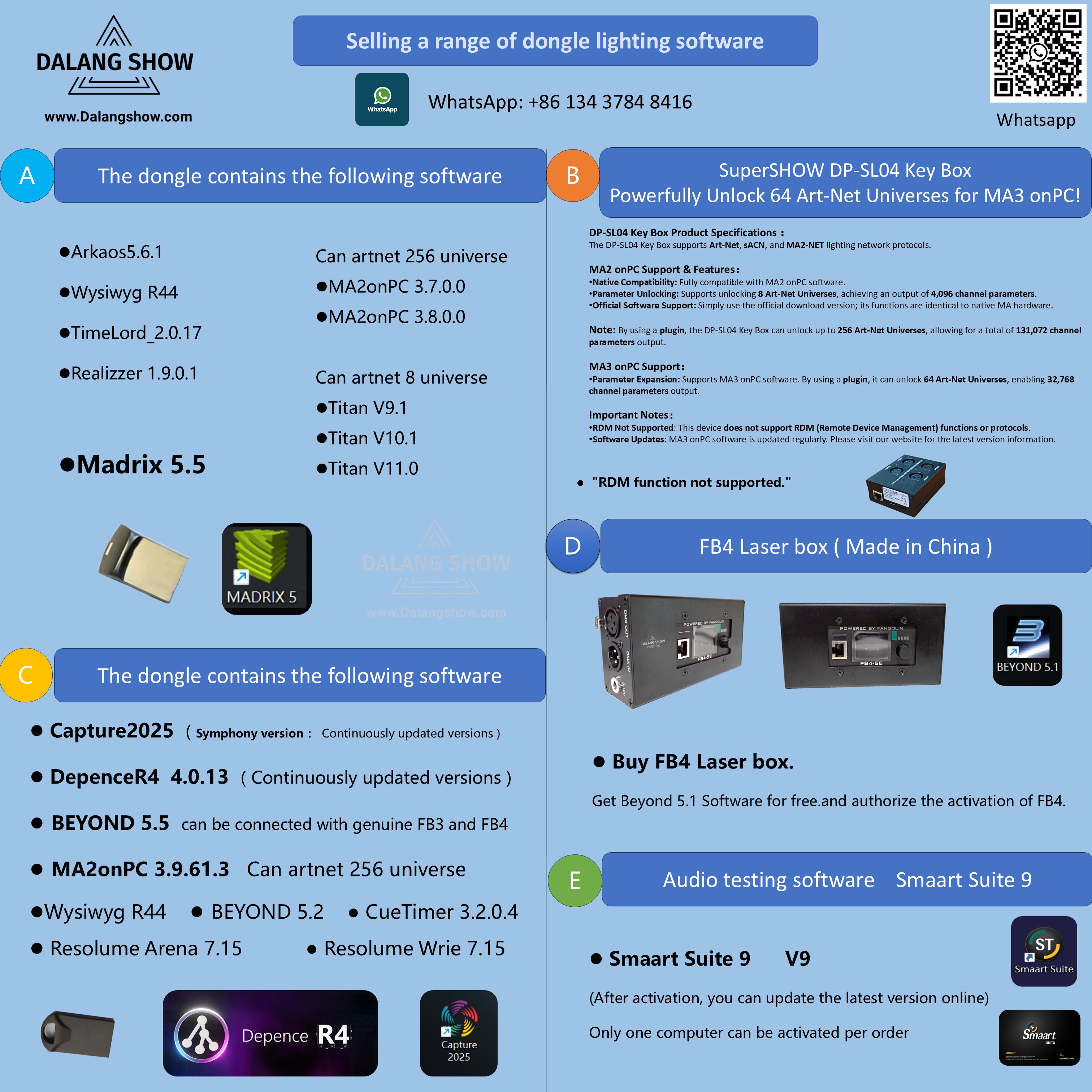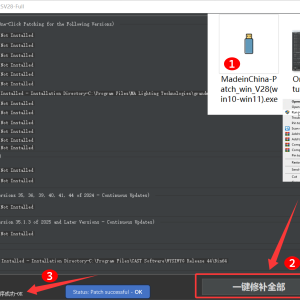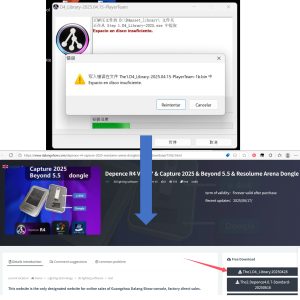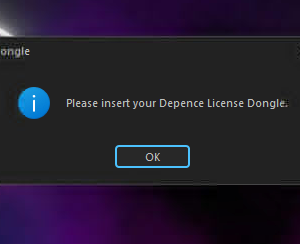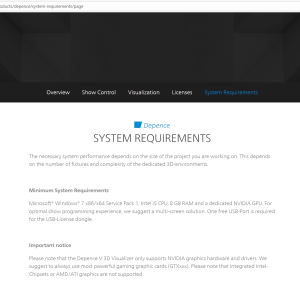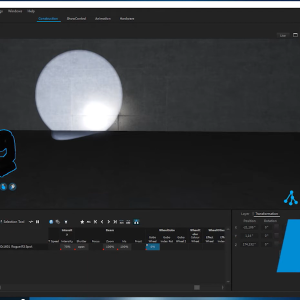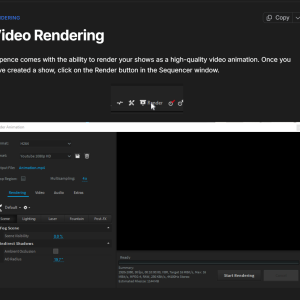Depence R4 Installation Tutorial
🎞️Depence R4 installation tutorial video.
📥(Right-click to save and download the video to your computer)
🟦 Important reminder:
- When installing the software for the first time, the computer must be connected to the Internet. ( Please install the Depence software on the C drive by default )
- Before installing the software, your computer must have a D drive.
If there is no D drive, you need to create a D drive on your computer for proper installation.
- (Note: Drive D must be the computer’s D drive (with more than 10GB of space). The software can only be installed properly if there is a D drive; using a USB drive as the D drive will not work.)
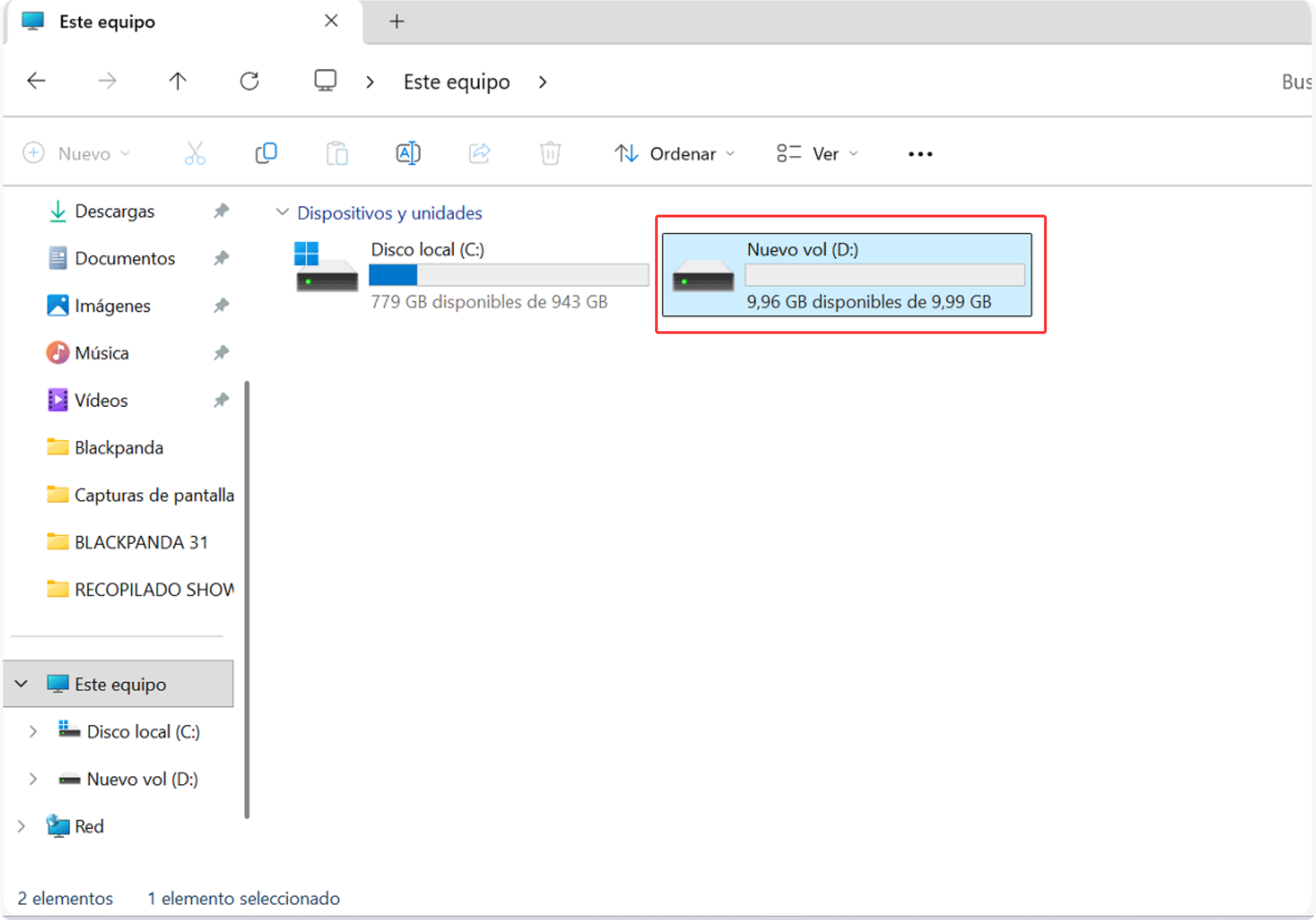
🟦
-
Temporarily disable your antivirus software before installation (right-clicking its system tray icon usually offers a “Turn off protection temporarily” option). -
In your antivirus settings, find the “Trusted Zone”, “Exclusions”, or “Whitelist” feature. -
Add the following three key system folders as trusted paths: -
C:\Program Files -
C:\ProgramData -
C:\Users(On some language systems, this folder might be named “Utilisateurs,” etc.)
-
-
After adding them, re-enable your antivirus. You can now install and use our software normally. ✅
Tip: Whitelisting specific folders instead of disabling your antivirus entirely helps keep your computer safe from real viruses that might come from websites or other unverified software. 🧠
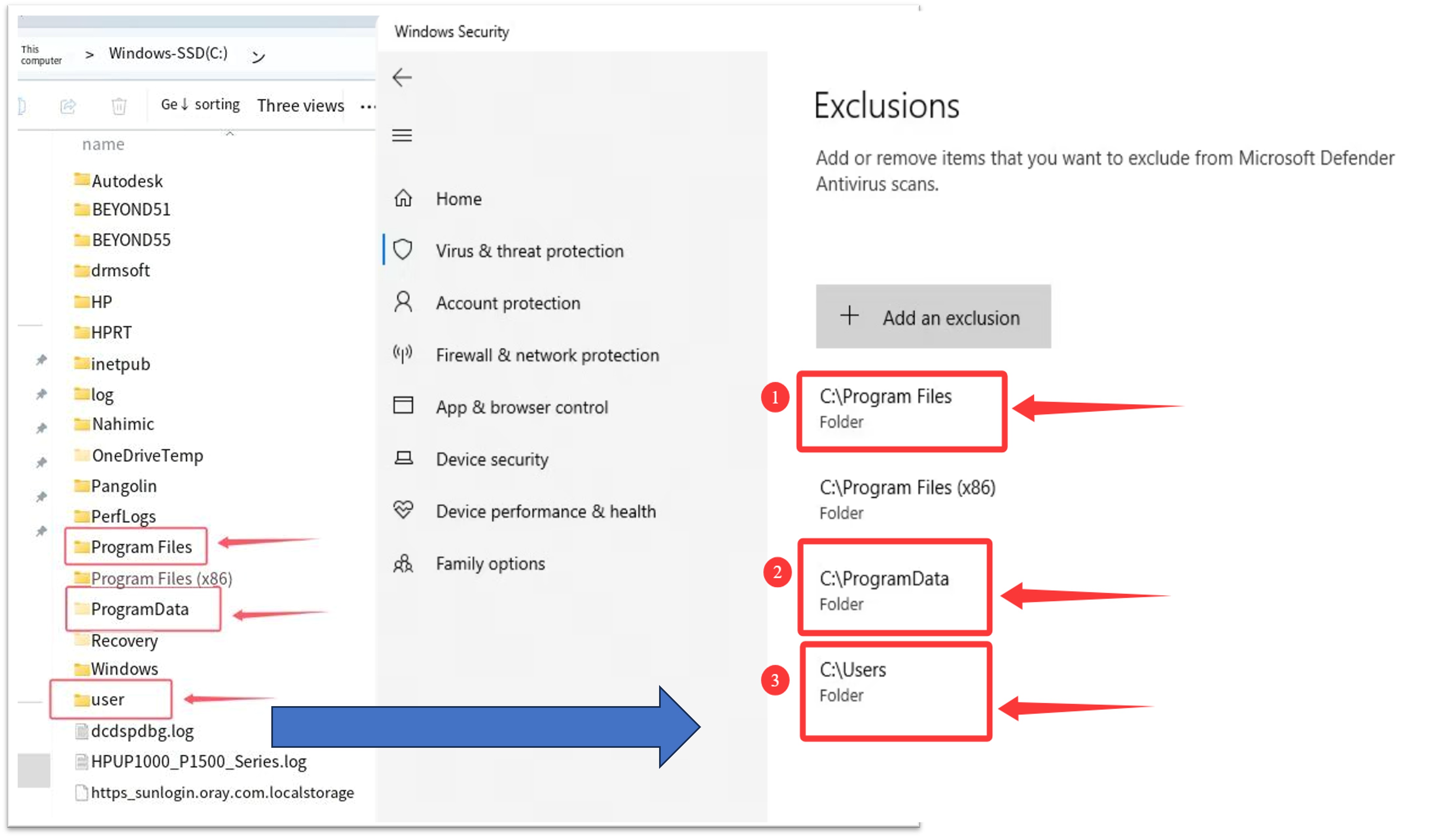
- Open this computer – click View – click Show – select the hidden item.
- If your computer is Windows 10 and you don’t know where to open the hidden items, you can search for tutorials on Google. After you open the hidden items on your computer, the (ProgramData) folder will appear. You can refer to this link.Click to open the link
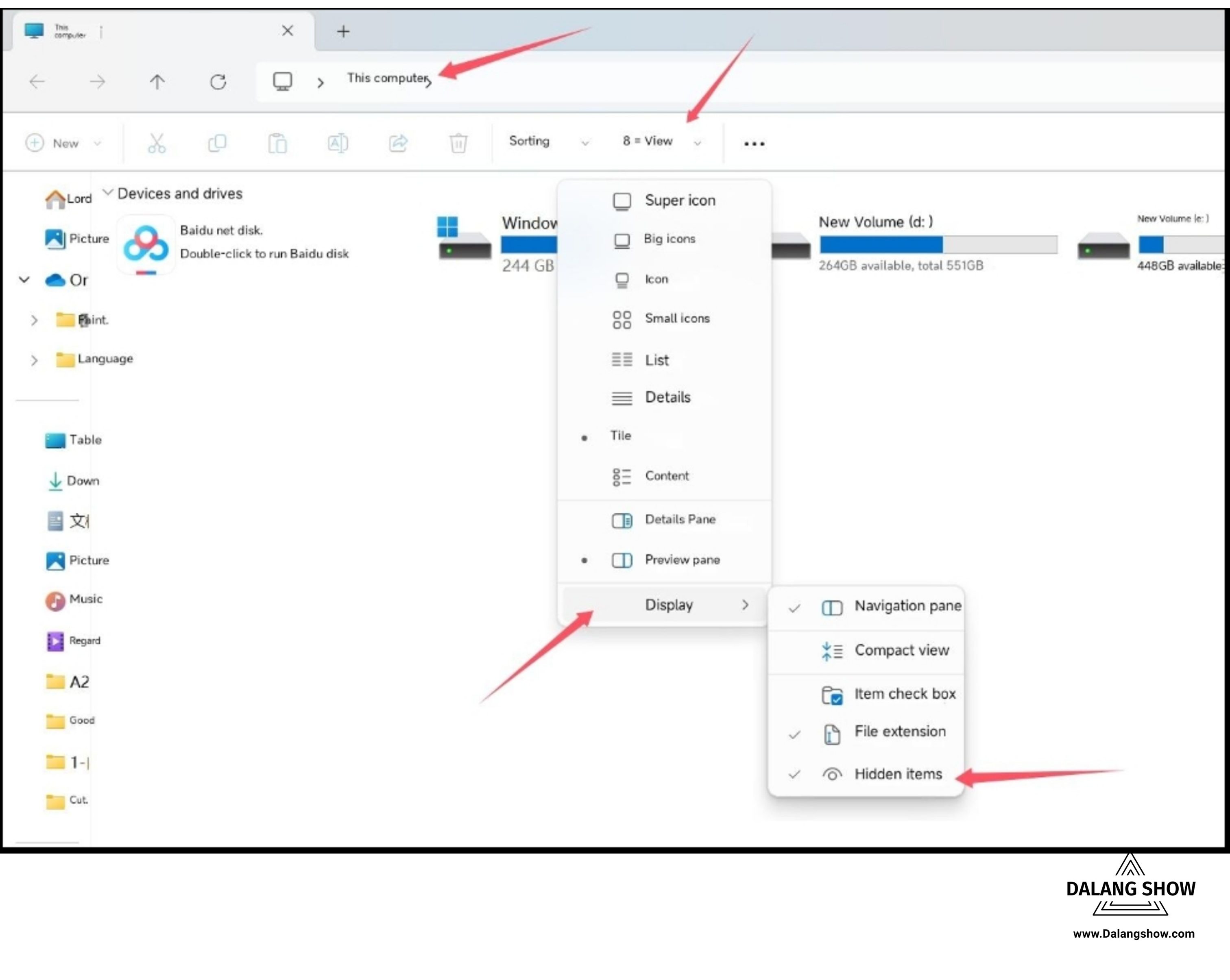
🟦 Warning: Before installing the software,
you need to add these 3 folders to your computer’s antivirus software and add them as trusted. to start installing the software.
- C:\Program Files
- C:\ProgramData
- C:\Users (In some countries, computer users are called ‘Utilisateurs‘.)
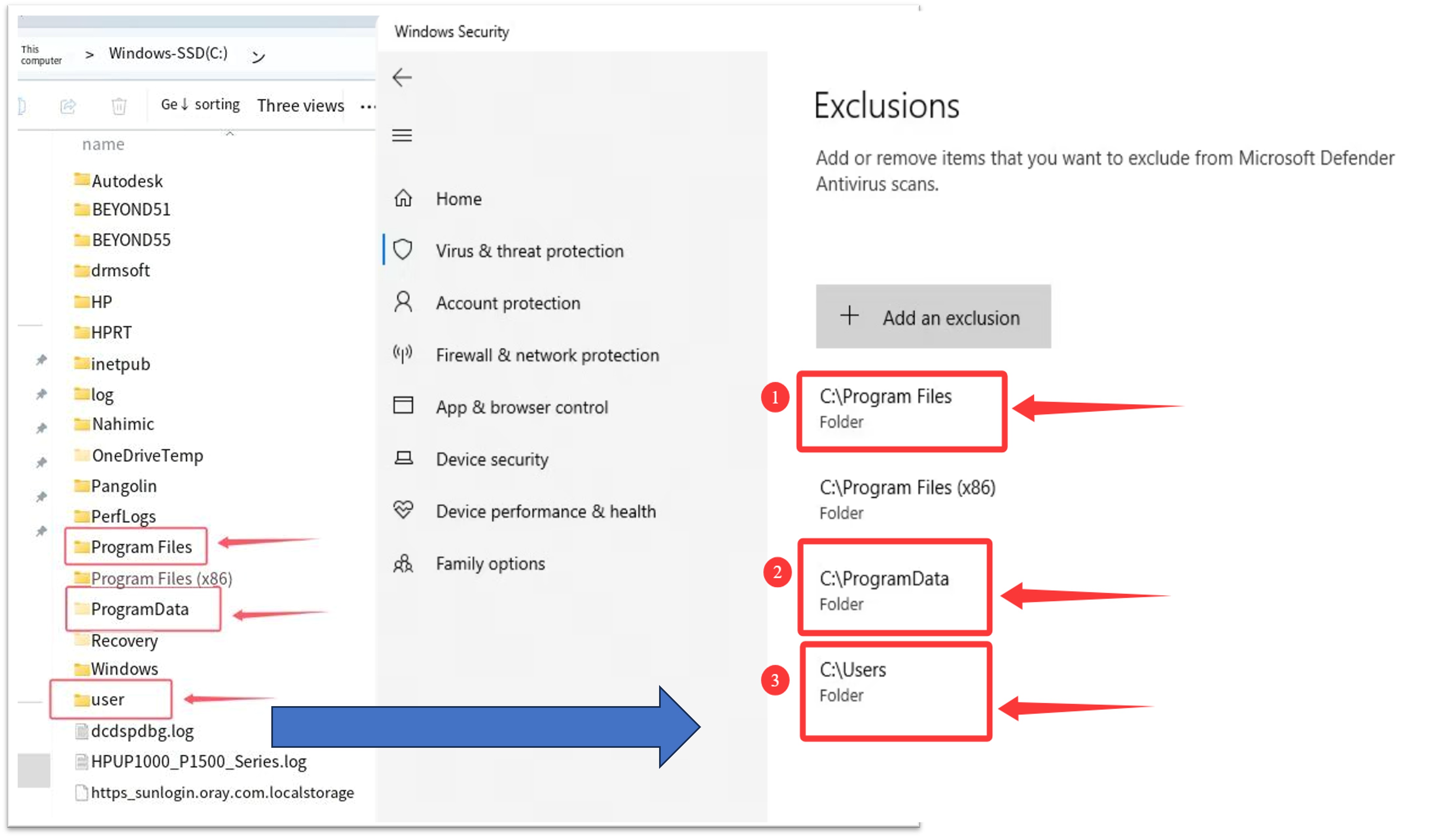
- Open Privacy & Security – Click Windows Security Center
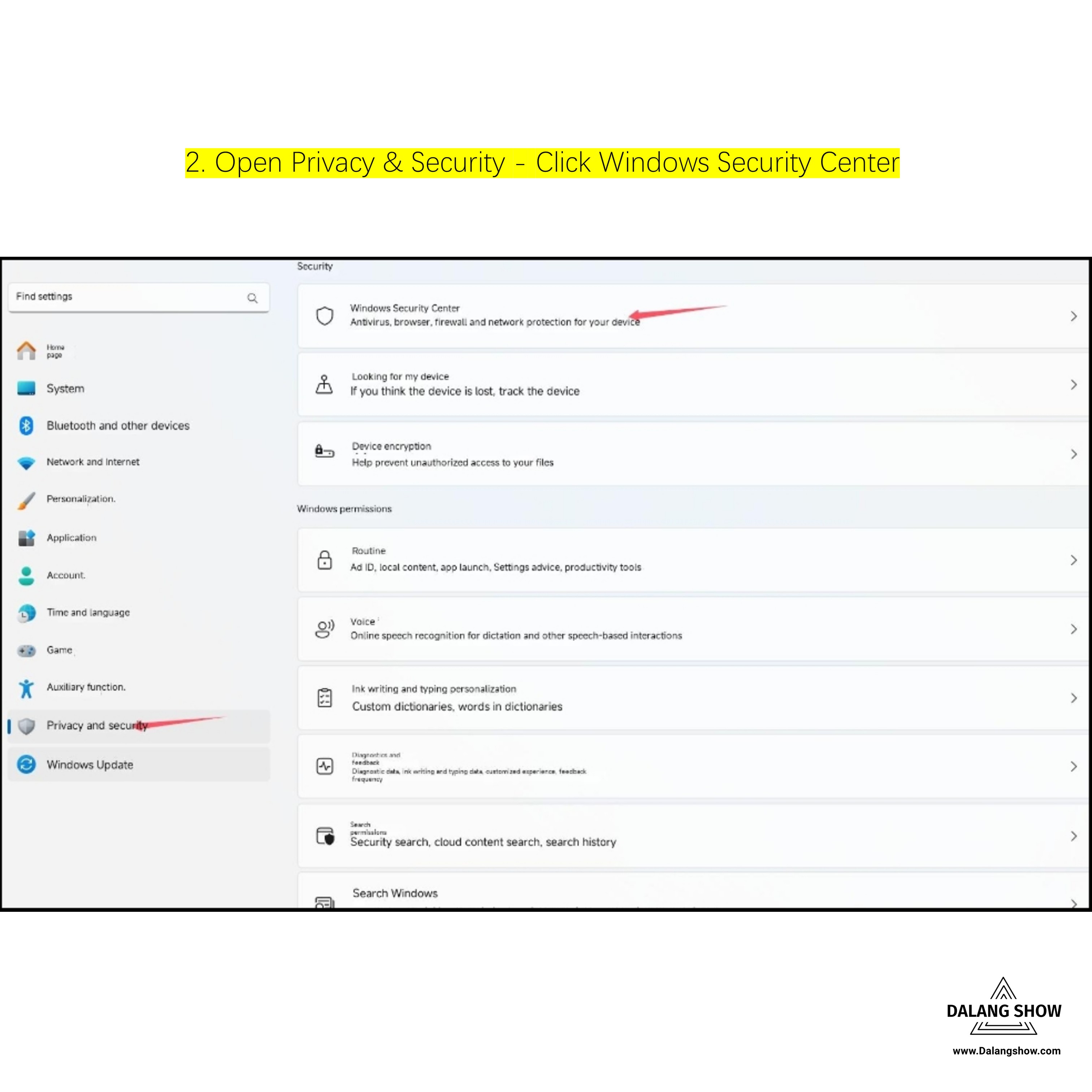
- Click Windows Security Center
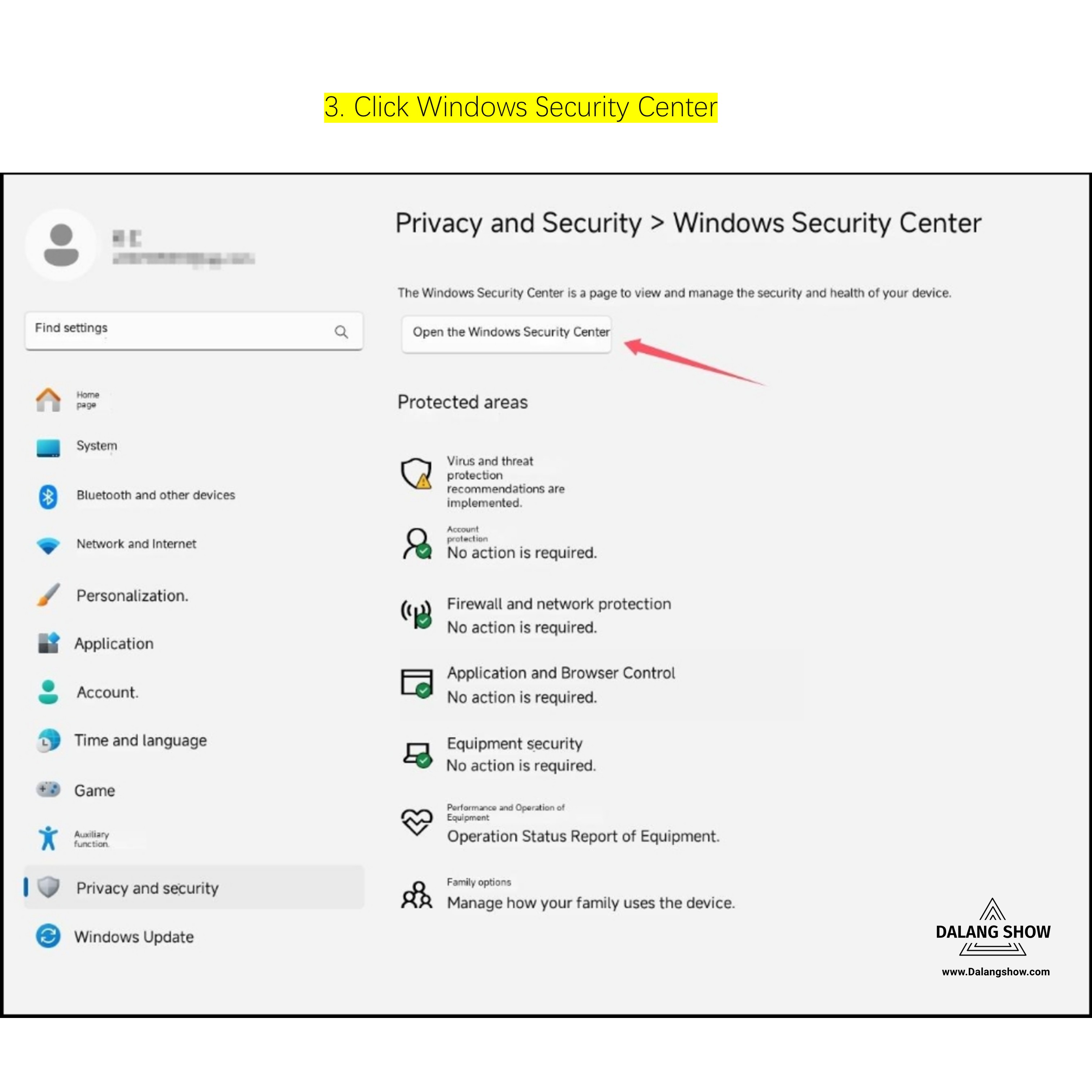
- Click Virus & Threat Protection
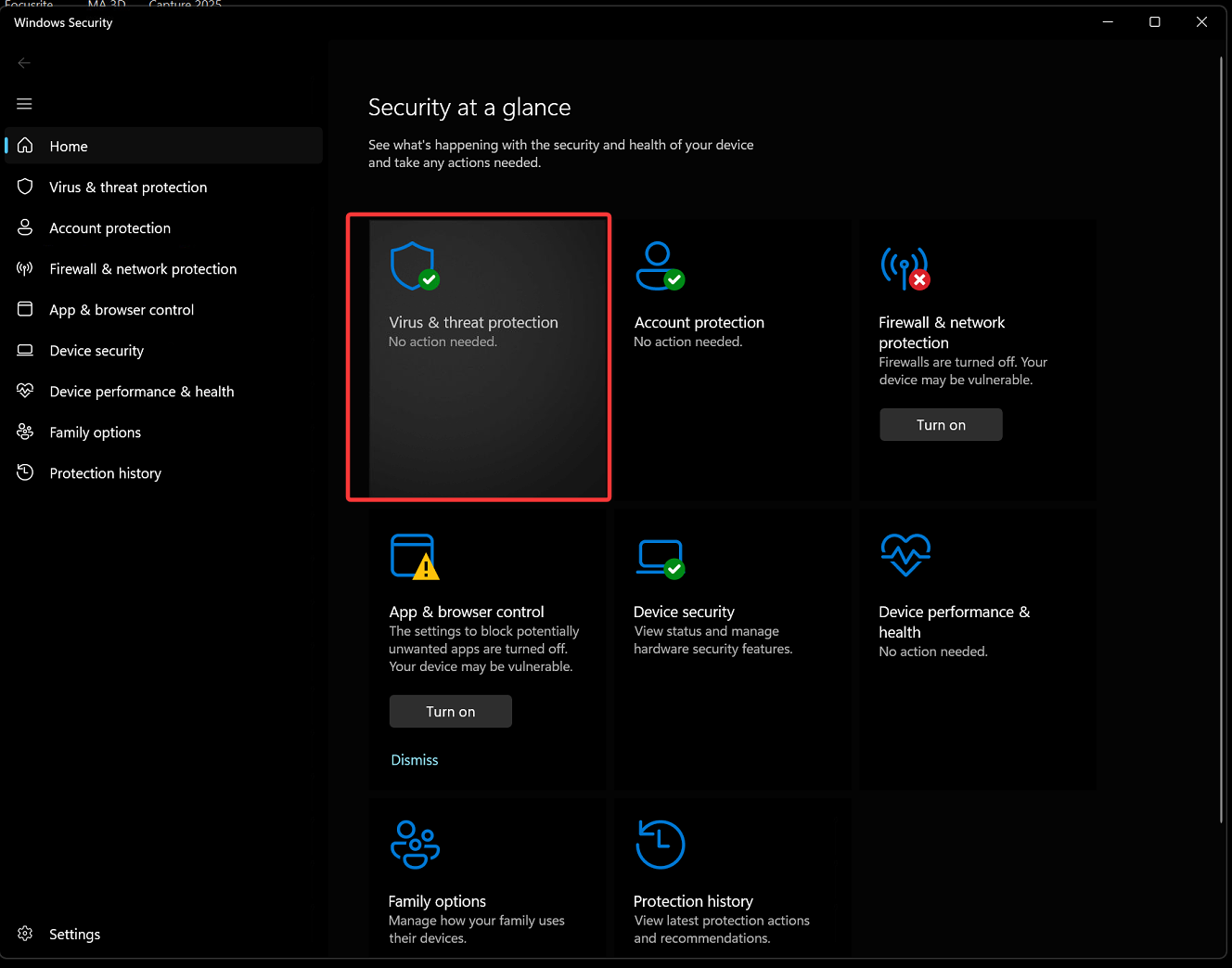
- Click Manage settings
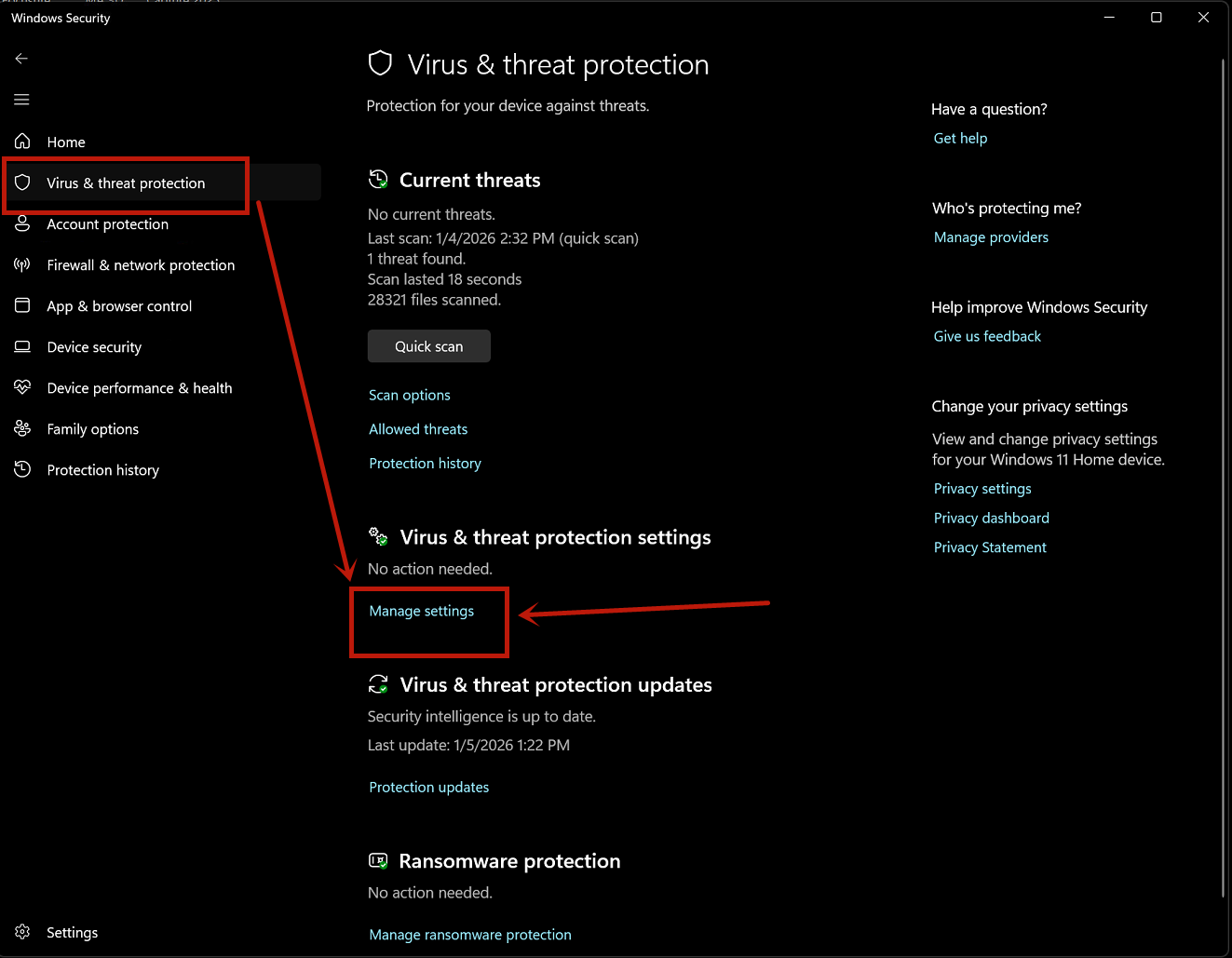
- Click – Add or remove exclusions
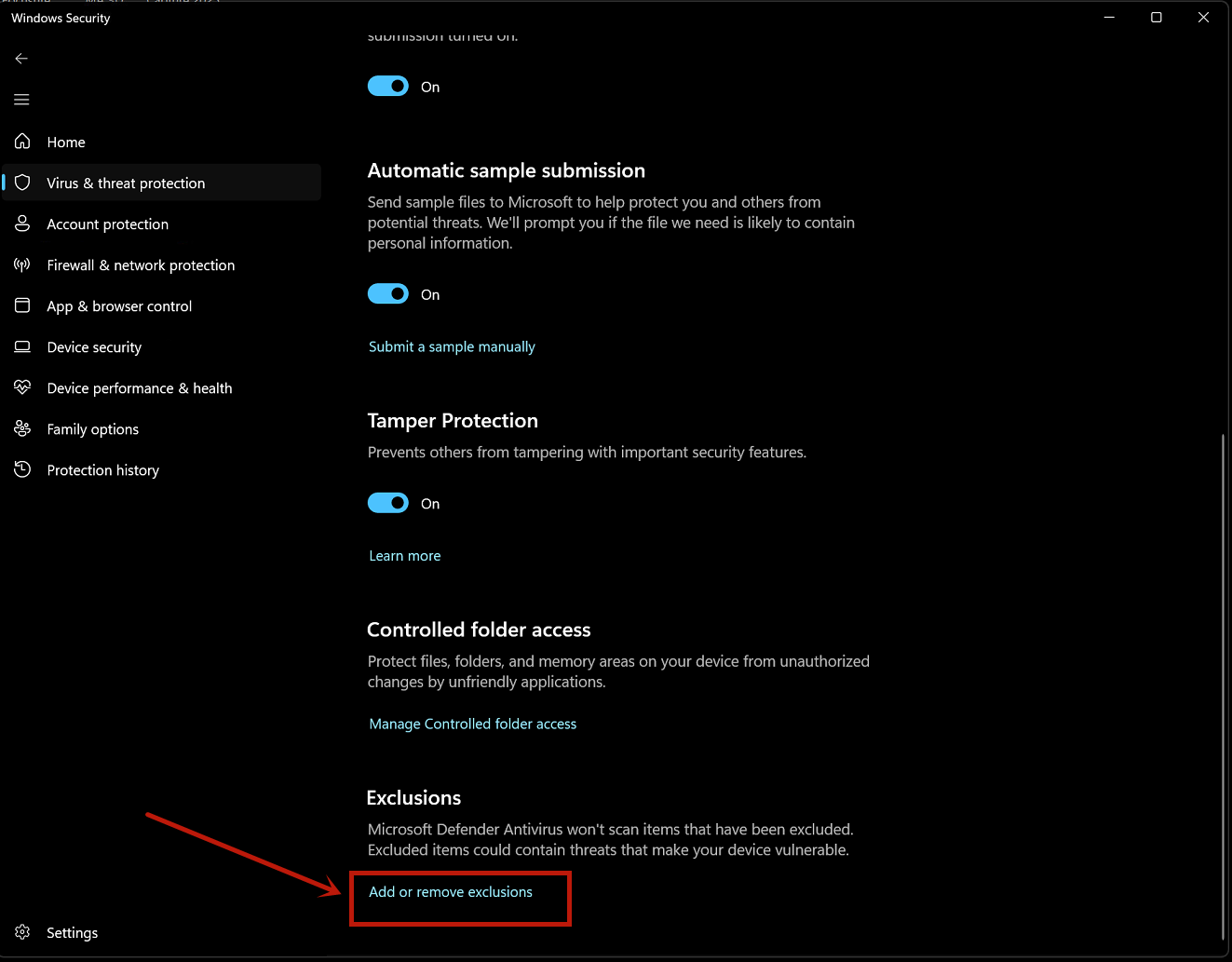
- Click – Add exclusions 🟦 Click on item 2 – Folder
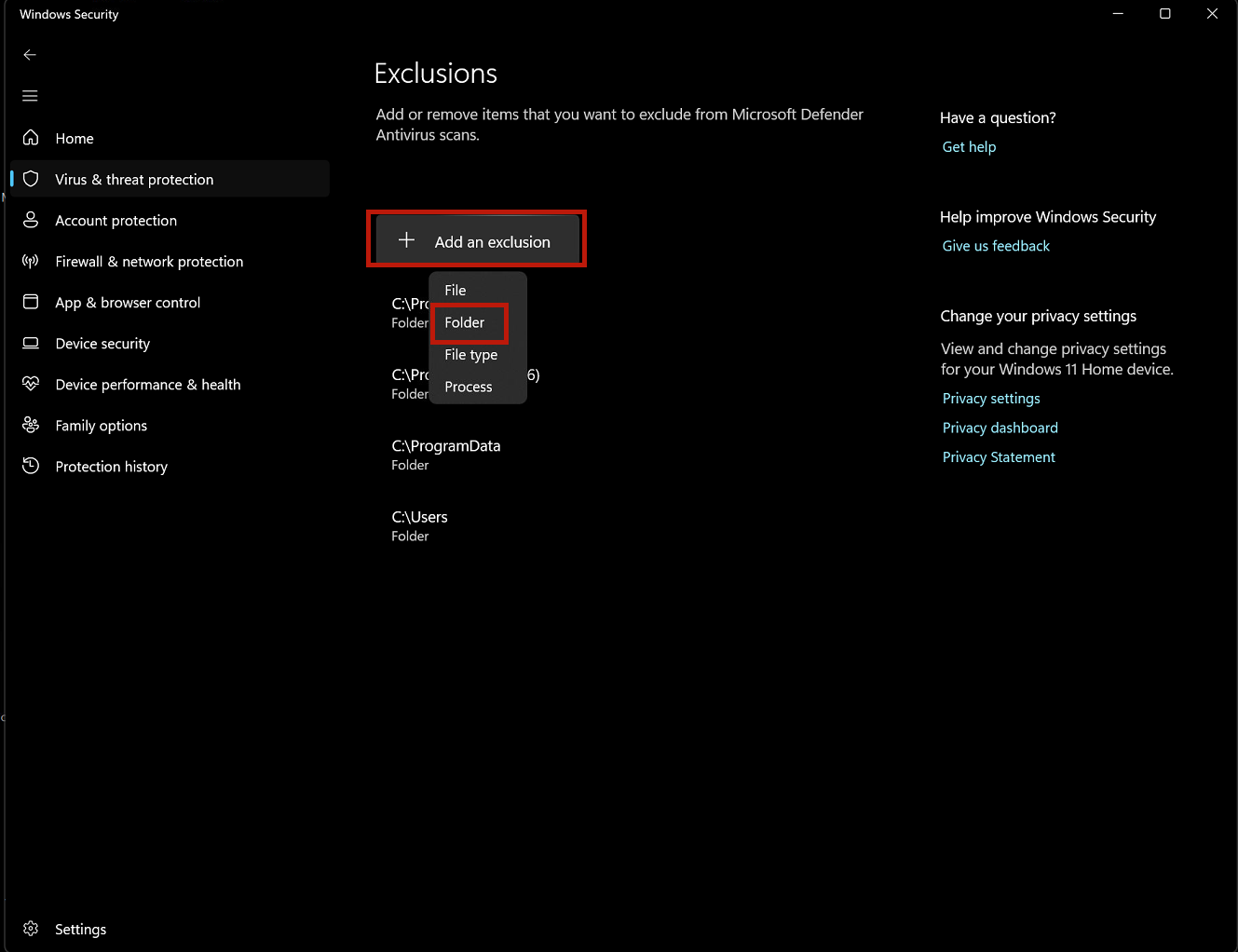
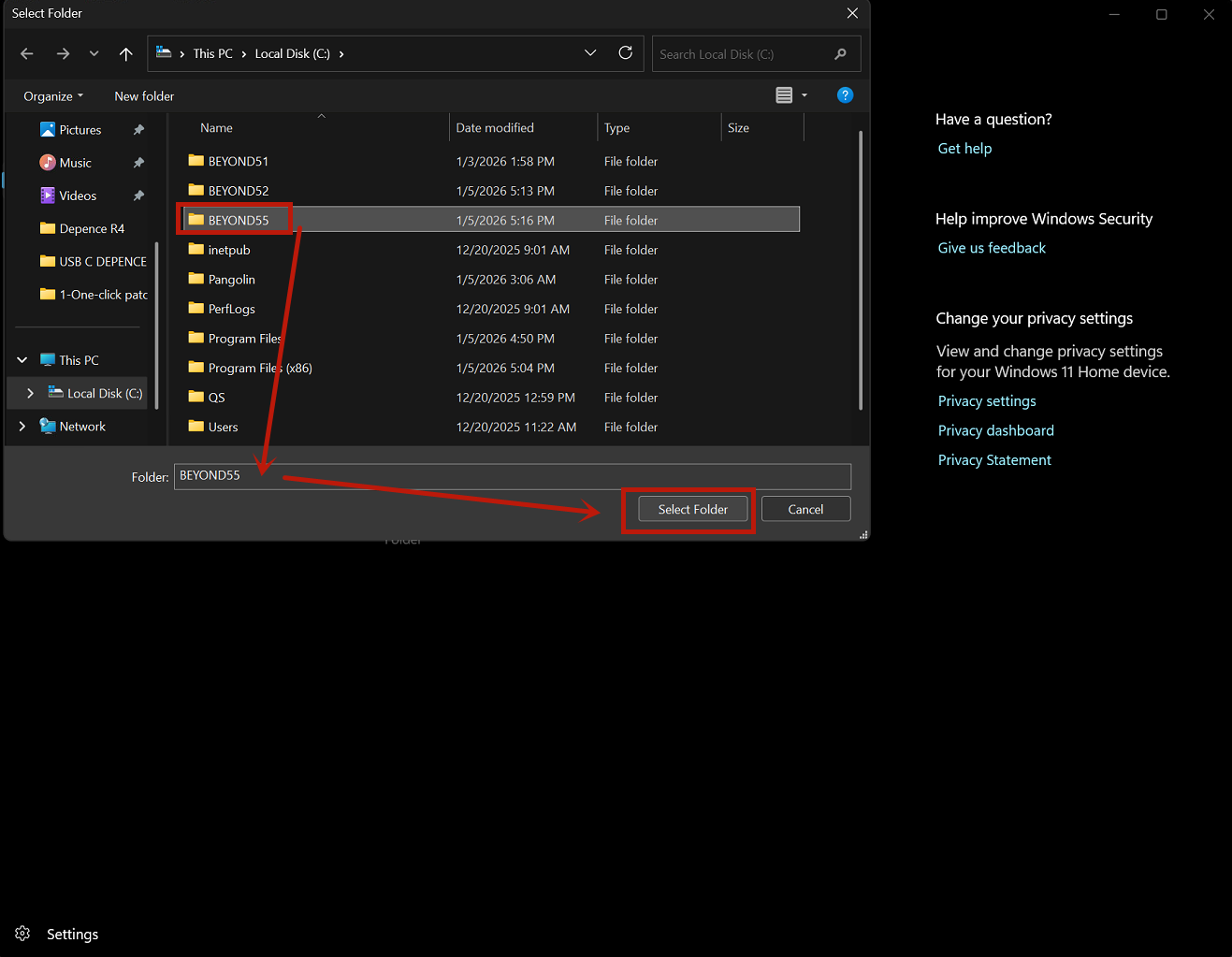
- Add 3 items from the image. ( Please install the Depence software on the C drive by default)
- C:\Program Files
- C:\ProgramData
- C:\Users (In some countries, computer users are called ‘Utilisateurs‘.)
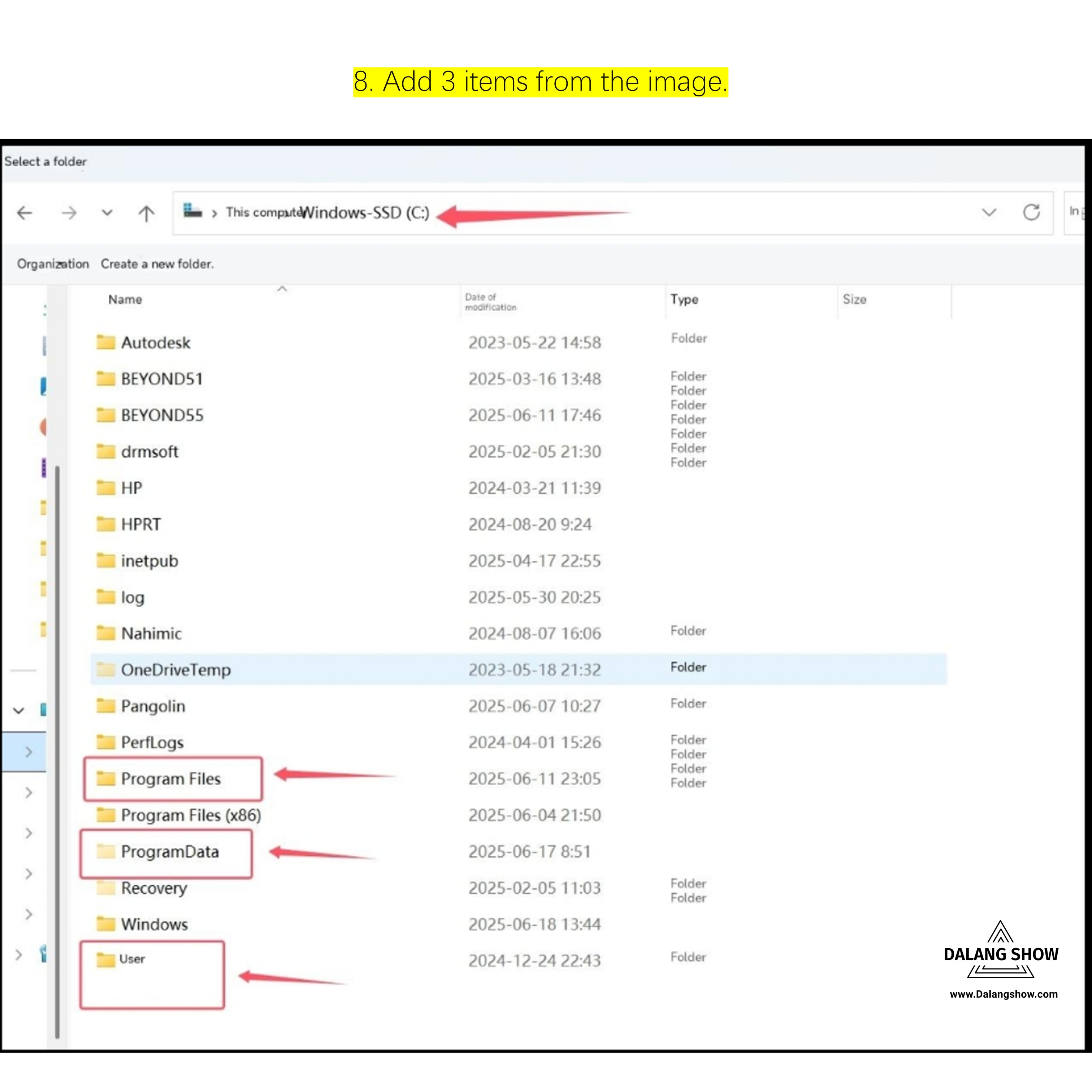
- The addition is successful, as shown in the image.
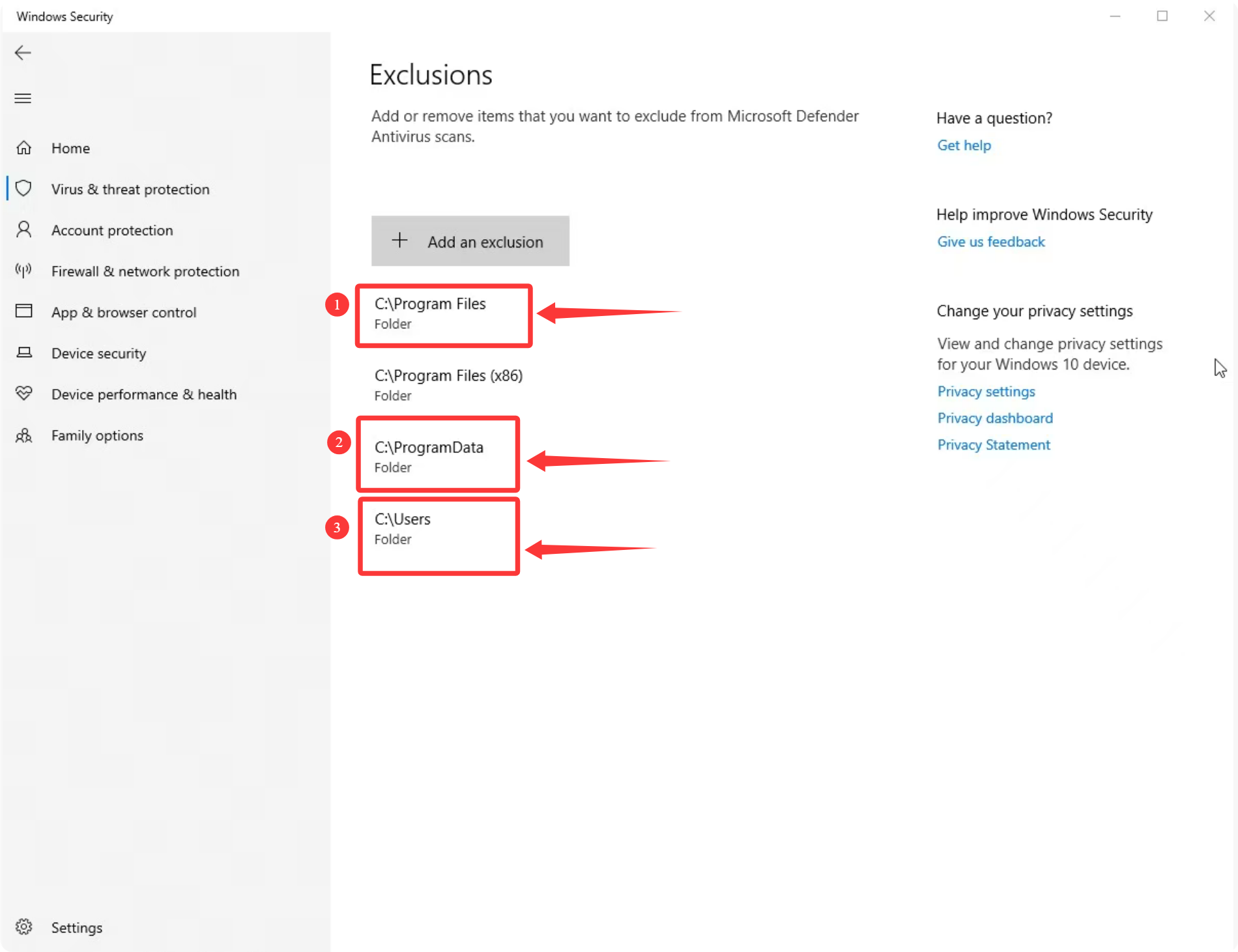
- After adding the above three files as trustworthy. ( Please install the Depence software on the C drive by default)
Install the software from steps 1, 2, 3.
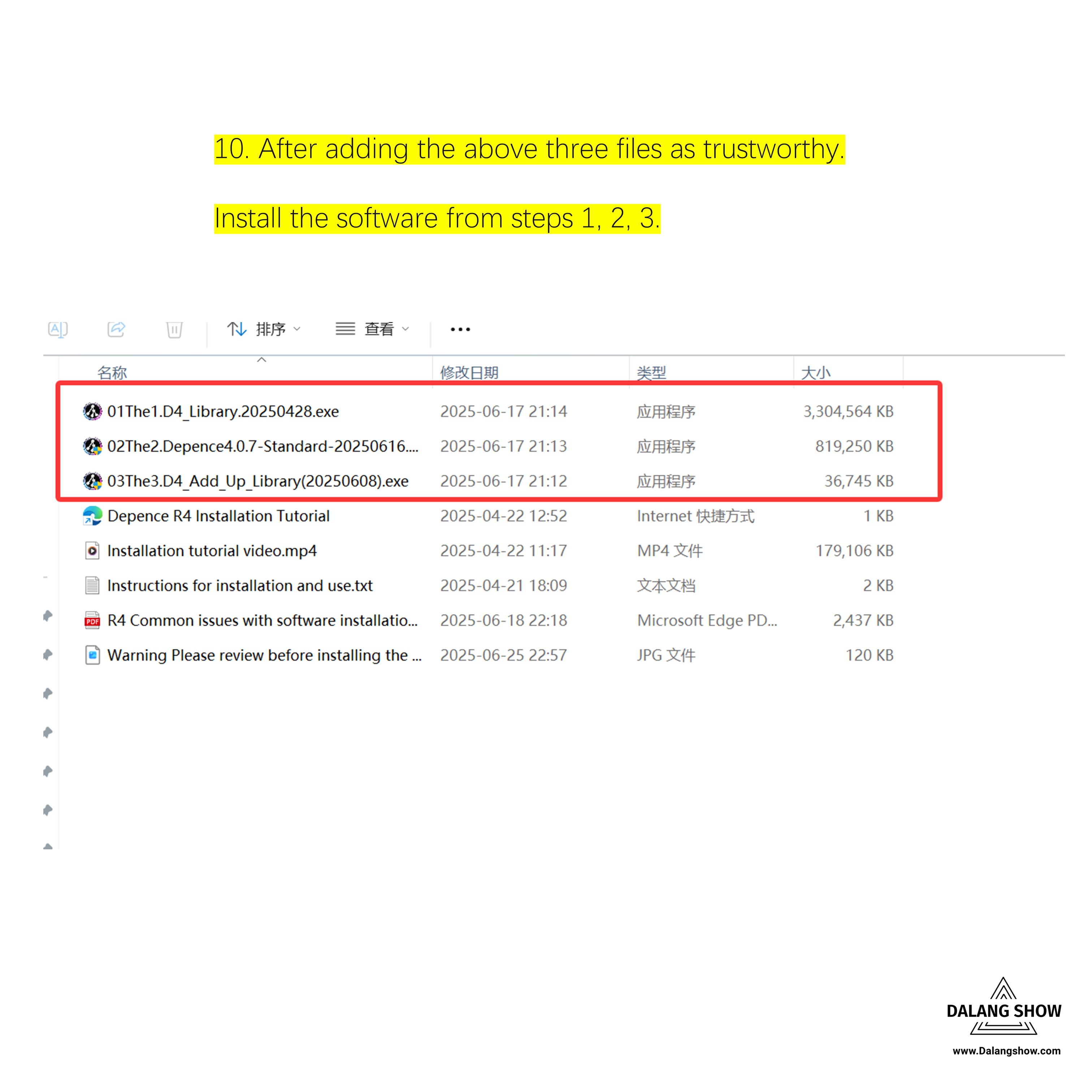
11. To open the software, you must open it as an administrator.
You can also directly set up the software to run as an administrator.
Warning: The software must be run with administrator privileges; otherwise, an error prompt will appear.
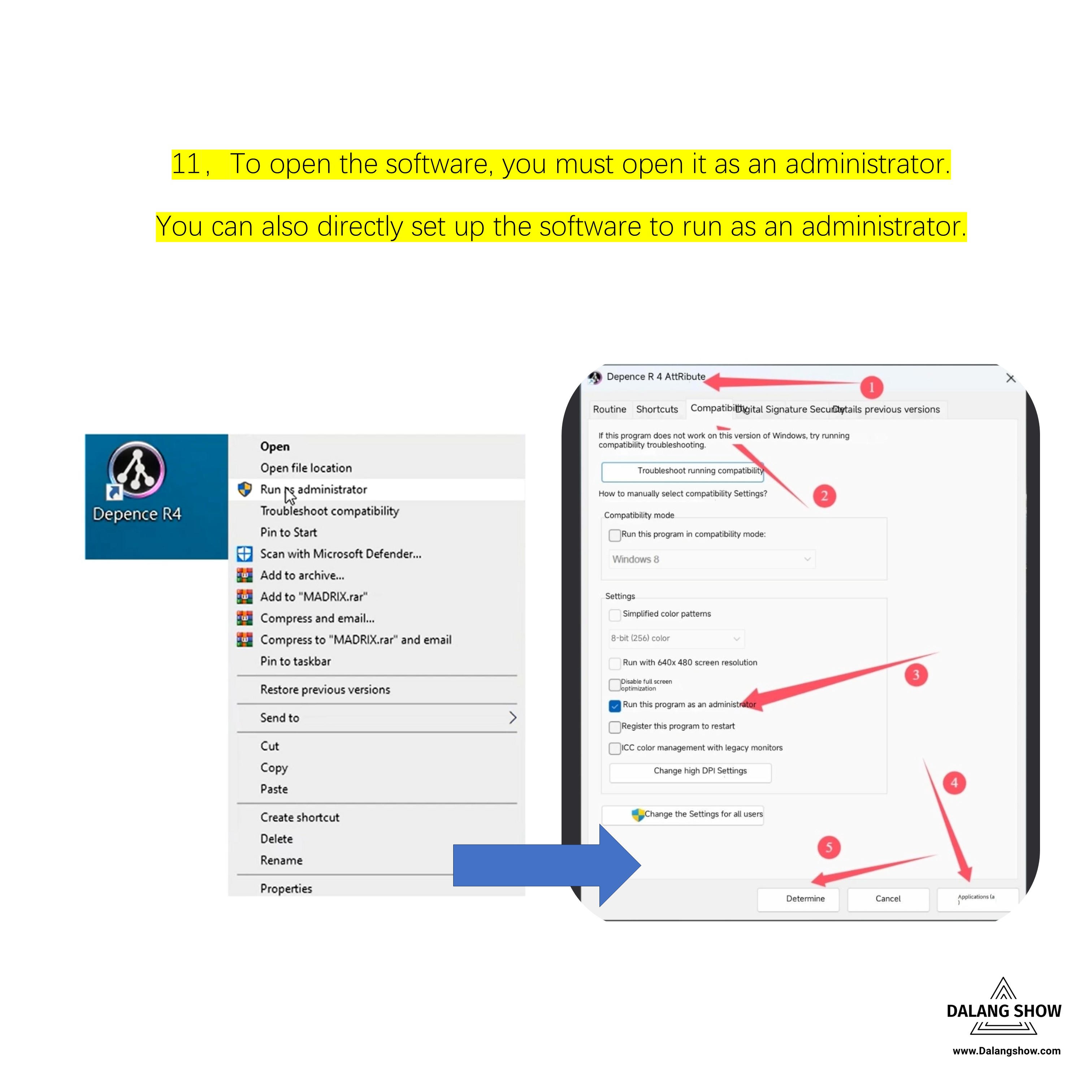
🟨MA2onpc 3.9.61.3、beyond 5.5、capture2025 Installation Tutorial
👇👇👇
🟨Common issues and solutions during the Depence R4 installation process.
👇👇👇
🟩Error occurred while connecting Depence R4 to MA3 Viz key, solution
👇👇👇
👇👇👇
Contact Information:
For better communication, you can reach us via:
- Mobile & WhatsApp: +86 13437848416
- WhatsApp: Click here to contact us
- You can contact us via WhatsApp to let us know your needs, or leave your comments, and we will reply to your messages promptly.