This website is the only designated website for online sales of Guangzhou Dalang Show console, factory direct sales.
vMix Pro v28.0.0.42 -free sharing
Product Overview
Product Name: vMix Pro v28.0.0.42 -free sharing
Product Type: Video streaming and production software
introduce:
- free sharing
- Only Windows systems are supported.
Notes:
- Disable your antivirus software or add the software’s installation directory as a trusted folder. of your computer to avoid the software not working.
- The version cannot be updated, the update cannot be used, and it can only be uninstalled and reinstalled.


Key Features:
It Produces, records and Streams your live events. Create professional productions in HD, SD, and even 4K. It is a Software Video Mixer and Switcher that utilizes the latest computer hardwar0.
It provides live HD video mixing, a task previously only possible on expensive dedicated hardware mixers. Also, it has all your inputs in one place.
Features of vMix Pro
- All your inputs in one place: Video Cameras, NDITM, Video Files, DVDs, Audio Files, Audio Devices, Video and Audio Playlists, Web Browser, RTSP, PowerPoint, Photos, Solid Color and more
- Simultaneous Streaming, Recording, and Output
- 13 Transition Effects: Cut, Fade, Zoom, Wipe, Slide, Fly, CrossZoom, FlyRotate, Cube, CubeZoom, Vertical Wipe, Vertical Slide and Merge transitions available with 4 customisable transition buttons for easy access to your favourite effects
- Professional HD production on a modest PC
- HD Virtual Sets with high quality real-time Chroma Key
- PC and Mac Desktop Sources
- vMix Call
- Built-In Title Templates
- Video Delay / Instant Replay
- Web Browser Input
- Built-In Audio Mixer
- Live Video Effects
- Multi View
- Full NDI Capabilities
- 4 Overlay Channels
- Touch Screen Web Interface
Technical Details and System Requirements
- Supported OS: Windows 11 / Windows 10 / Windows 8.1 / Windows 7
- Processor: Multi core Intel Series or above, Xeon or AMD equivalent
- RAM: 4GB (8GB or more recommended)
- Free Hard Disk Space: 4GB or more recommended
🆓 Dalangshow Free Software User Guide 📘
Friendly Reminder:
🎓 For Beginners Only: The free software provided by Dalangshow is for learning purposes only and is not suitable for commercial use.💡
⛔ No After-Sales or Technical Support: We offer the software for free, but please do not expect long-term support or updates. It may not be available permanently.🛠️
📥 Installation Check: Each software upload has been tested for installation and comes with detailed instructions. Please carefully check the installation process.
⚠️ Software Issues or Installation Failures: If the software isn’t working or you face repeated installation issues, refer to the instructions, or consider purchasing the dongle version for a more stable experience and technical support.🔑
💸 Paid Support: If you need technical assistance, you can opt for paid support, as everyone’s time has value.⏳
🔄 Share with Others: If this file has been helpful, please share it with others who may need it. A small gesture of helping goes a long way! 👆
Thanks for your understanding and support! 🙏
Contact Information:
For better communication, you can reach us via:
- Mobile & WhatsApp: +86 13437848416
- WhatsApp: Click here to contact us
- You can contact us via WhatsApp to let us know your needs, or leave your comments, and we will reply to your messages promptly.



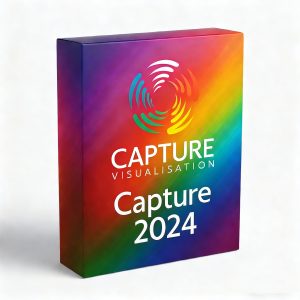
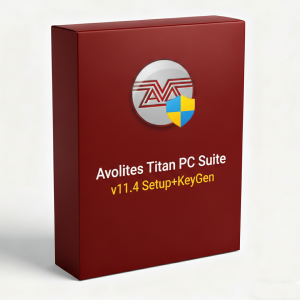
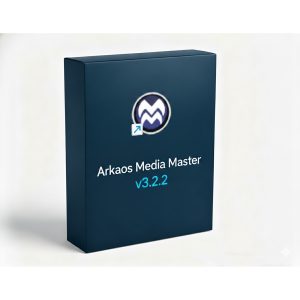
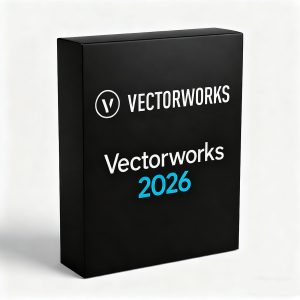
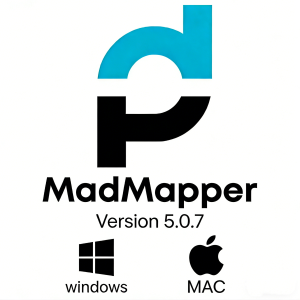
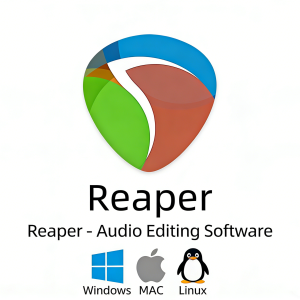
comment(1)
ok