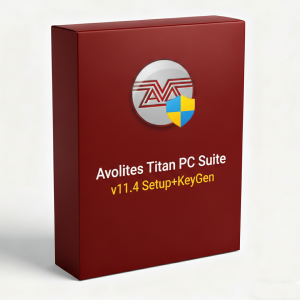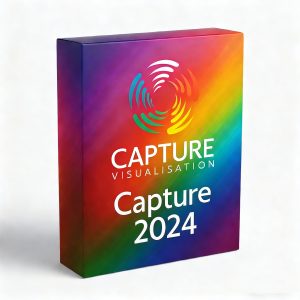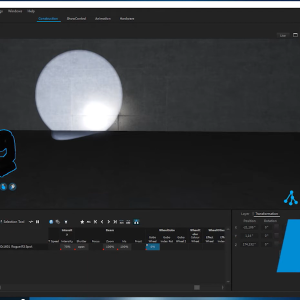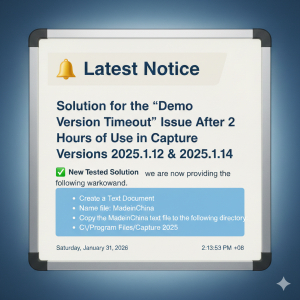Tutorial on modifying lamp addresses using the RDM function in Tiger Touch II.
Tutorial on modifying lamp addresses using the RDM function in Tiger Touch II.
1. First, you need an Artnet-RDM512 Converter Node.
2. You need to successfully connect your Tiger Touch II to the Artnet-RDM512 Converter Node.
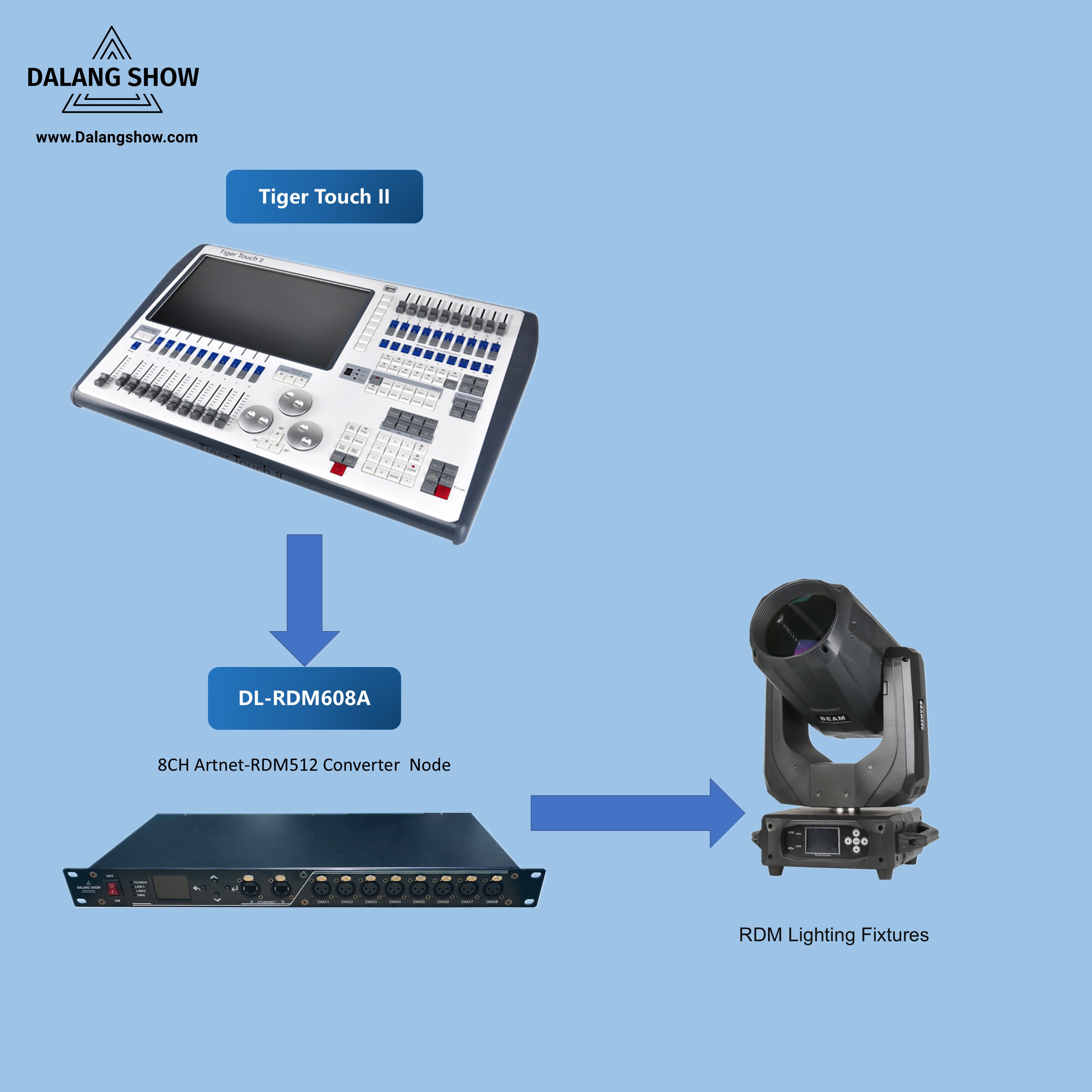
🎞️Tutorial on modifying lamp addresses using the RDM function in Tiger Touch II. Tutorial video.
📥(Right-click to save and download the video to your computer)

Contact Information:
For better communication, you can reach us via:
- Mobile & WhatsApp: +86 13437848416
- WhatsApp: Click here to contact us
- You can contact us via WhatsApp to let us know your needs, or leave your comments, and we will reply to your messages promptly.
Shipping Information:
All shipping costs for our products are borne by the buyer. Due to the nature of the products we sell, shipping costs cannot be accurately displayed and are for reference only. To ensure accurate shipping costs, please contact the seller before purchasing to discuss the corresponding courier fees.
After-Sales Service:
We provide professional after-sales technical service to ensure you get great value and satisfaction!
- All products are covered by a one-year warranty for non-human issues.
- We adhere to the principle of low profit and high sales, dedicating ourselves to serving users. We will patiently explain and solve problems for you.
- We operate with integrity, ensuring all products are reliable and free from defects. If you are satisfied with our services and products, you can share DALANG SHOW with your friends. If you have any questions, please feel free to contact us.