Depence R4 connecting MA2 onPC tutorial video.
🎞️Depence R4 connecting MA2 onPC tutorial video.
📥(Right-click to save and download the video to your computer)
1. Create a loopback network adapter
2. Press: Windows key + R

3. Enter: CMD
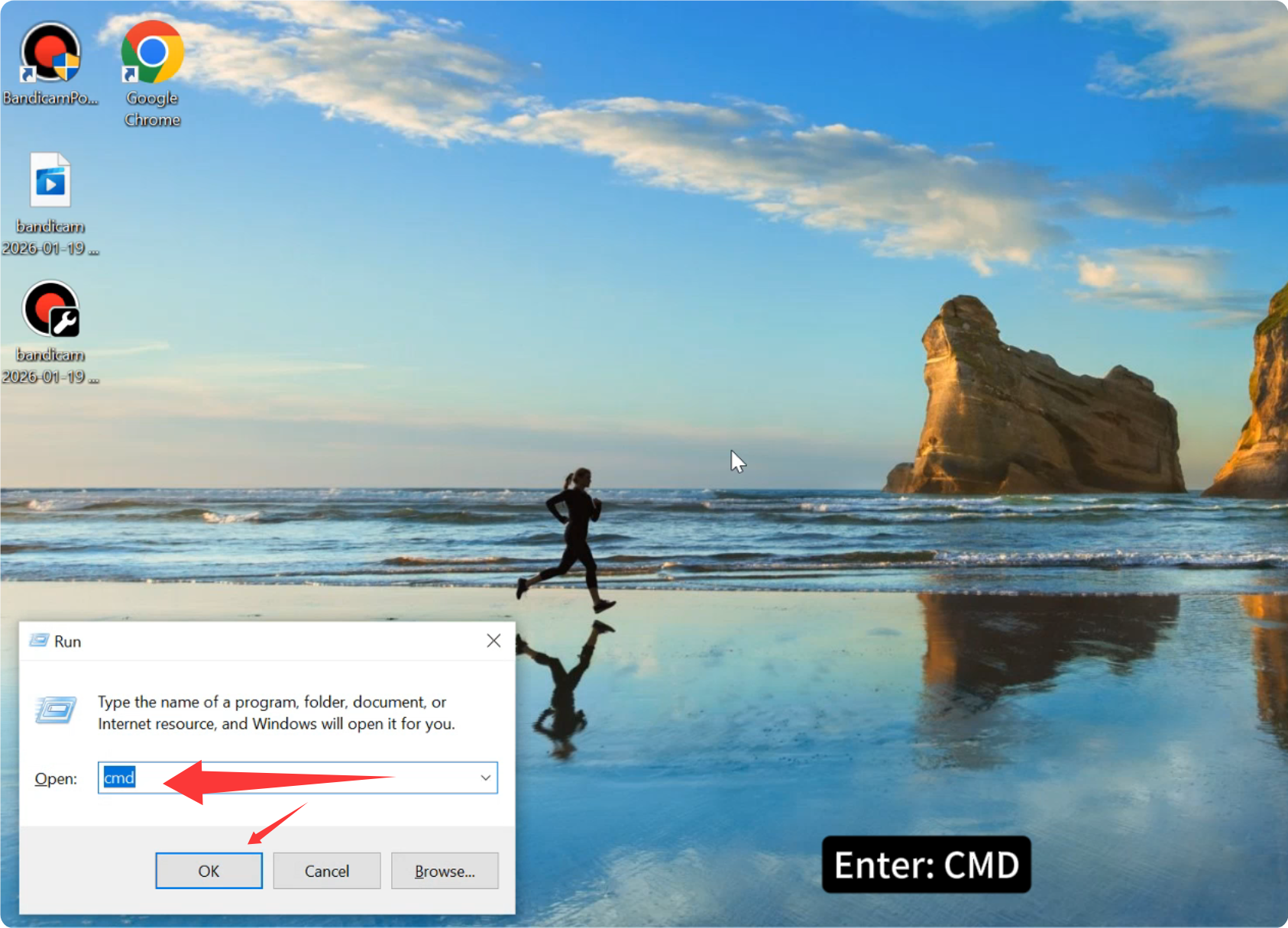
4. Then, enter the command in the command bar: hdwwiz
5. Press : Enter.
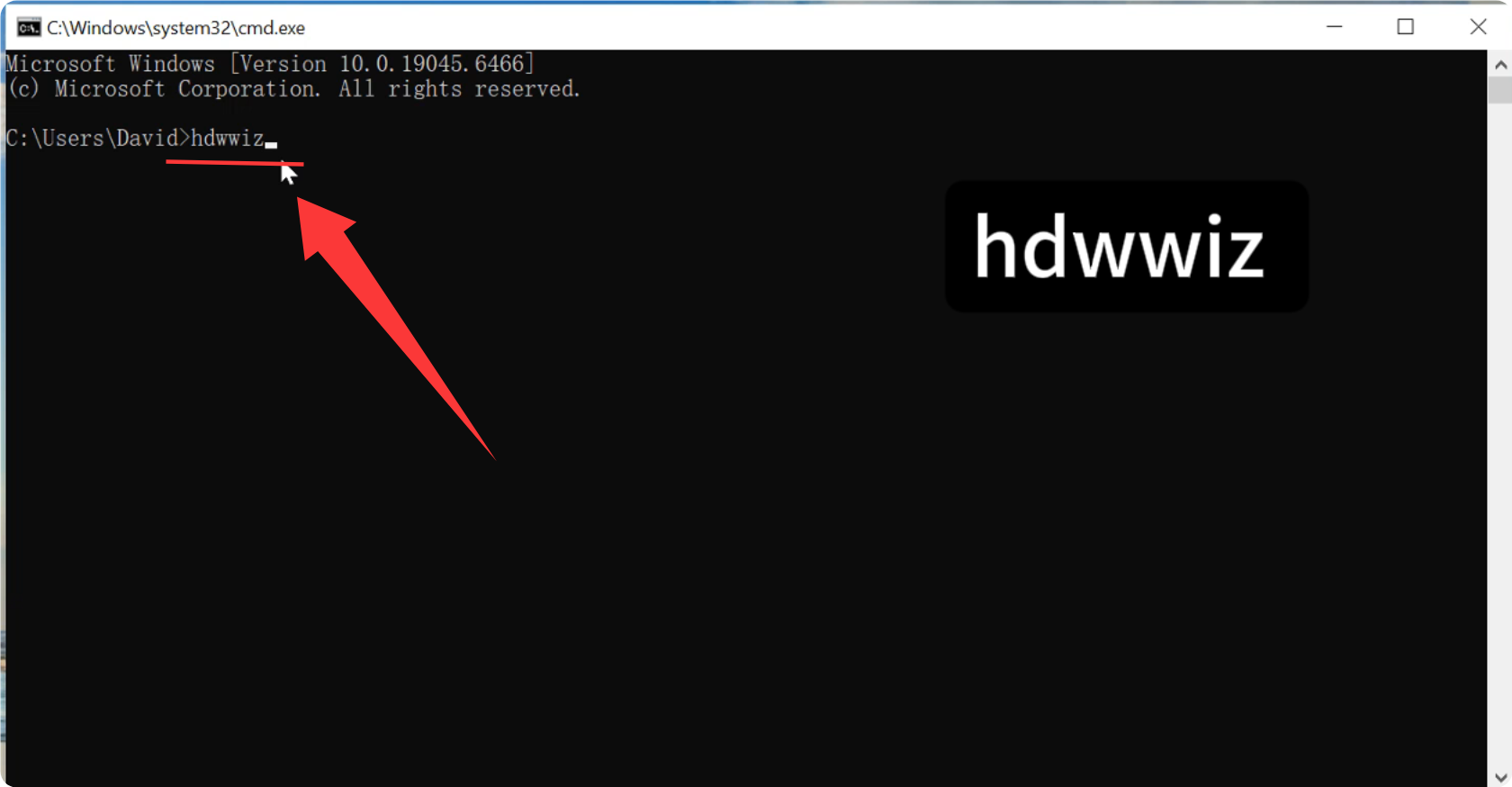
6. Select “Network Adapter” from the list.
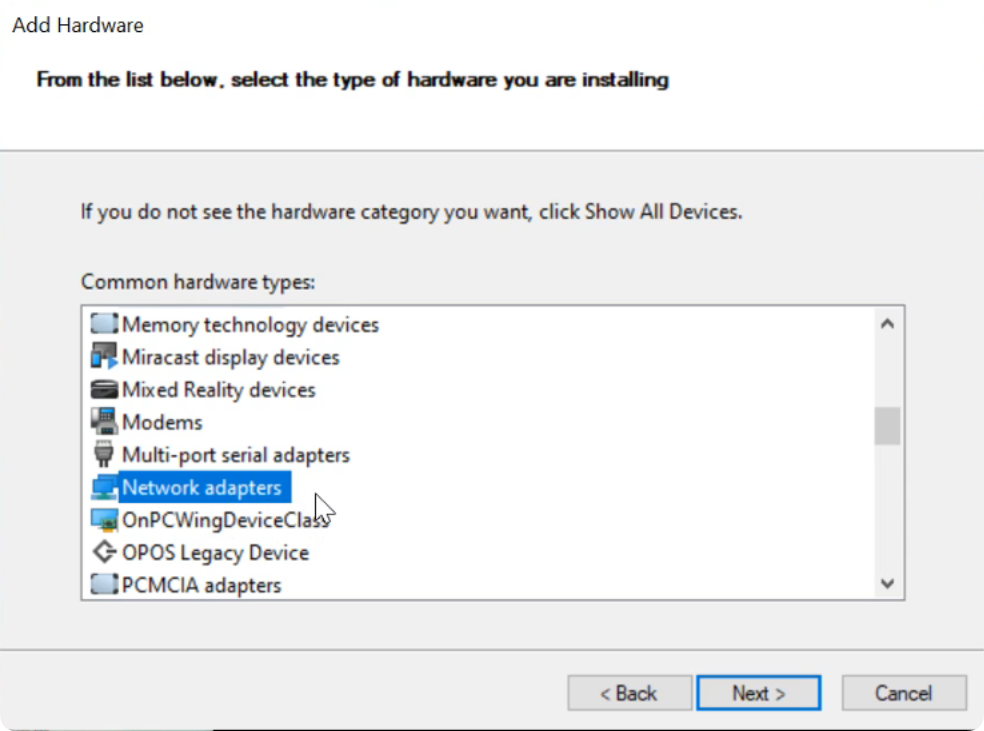
7. Select: Microsoft.
Then select: Microsoft KM-TEST Loopback Adapter
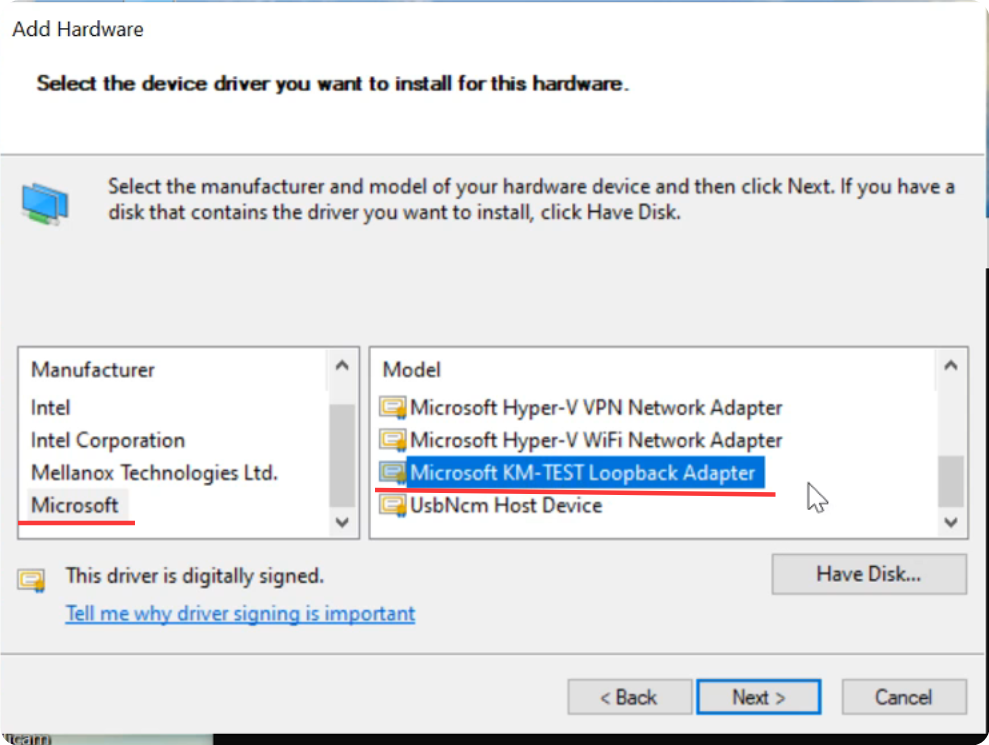
8. In Control Panel > Network and Internet > Network Connections, under Microsoft KM-TEST Loopback Adapter, set the IP address.
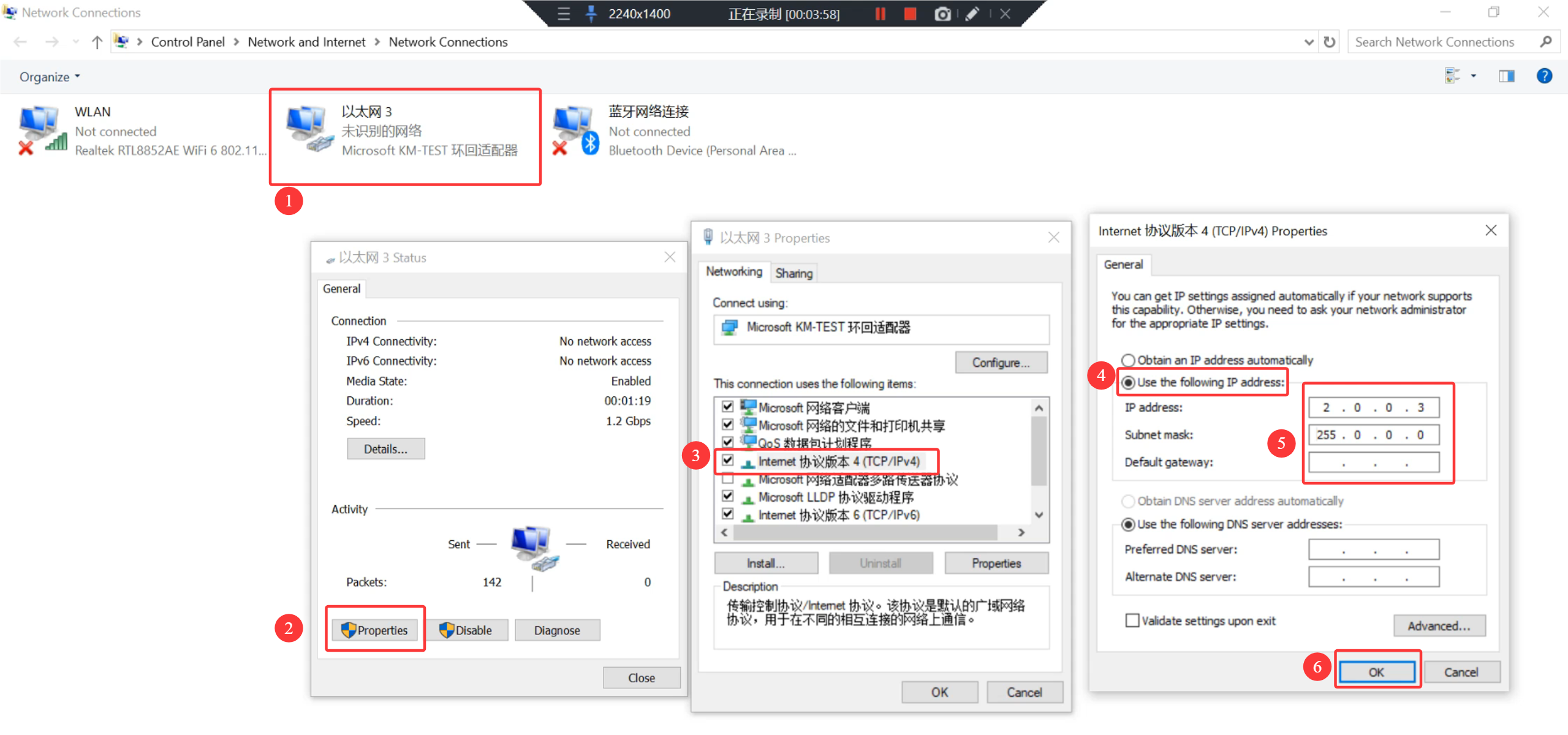
To clarify here, for software like Depence or MA2 onPC, after setting the IP,
you need to save and then restart the software for the IP to take effect.
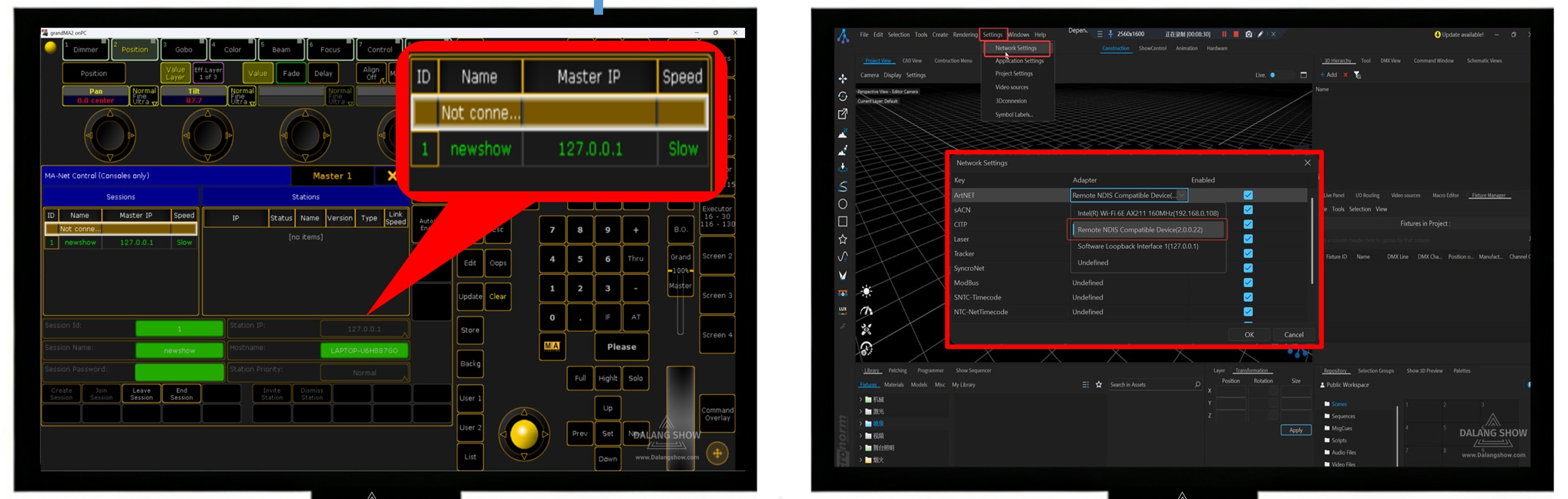
Open MA2onpc and set the IP address.


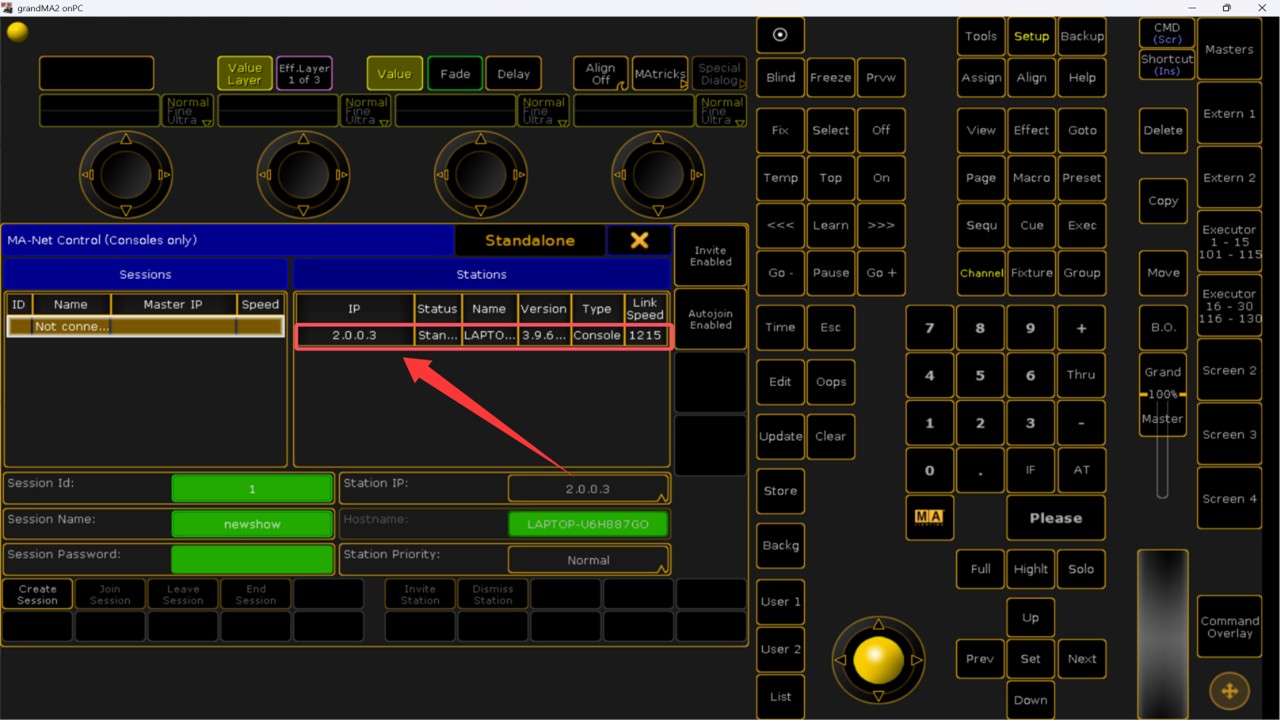
***This content can be seen after logging in***
Warm tips: this is hidden content, you need to log in to see
Login to view
Open MA2onpc . 
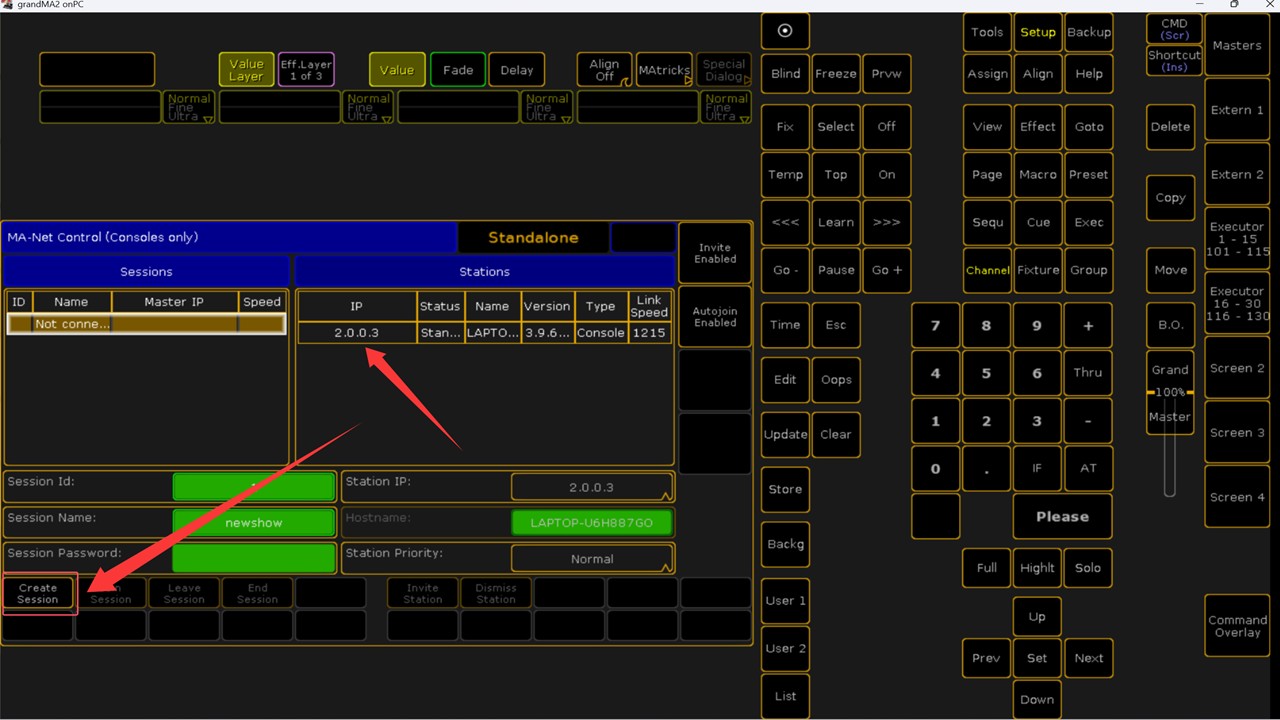 IP address creation complete.
IP address creation complete. 
Configure output and 256 fields.


Open Depence 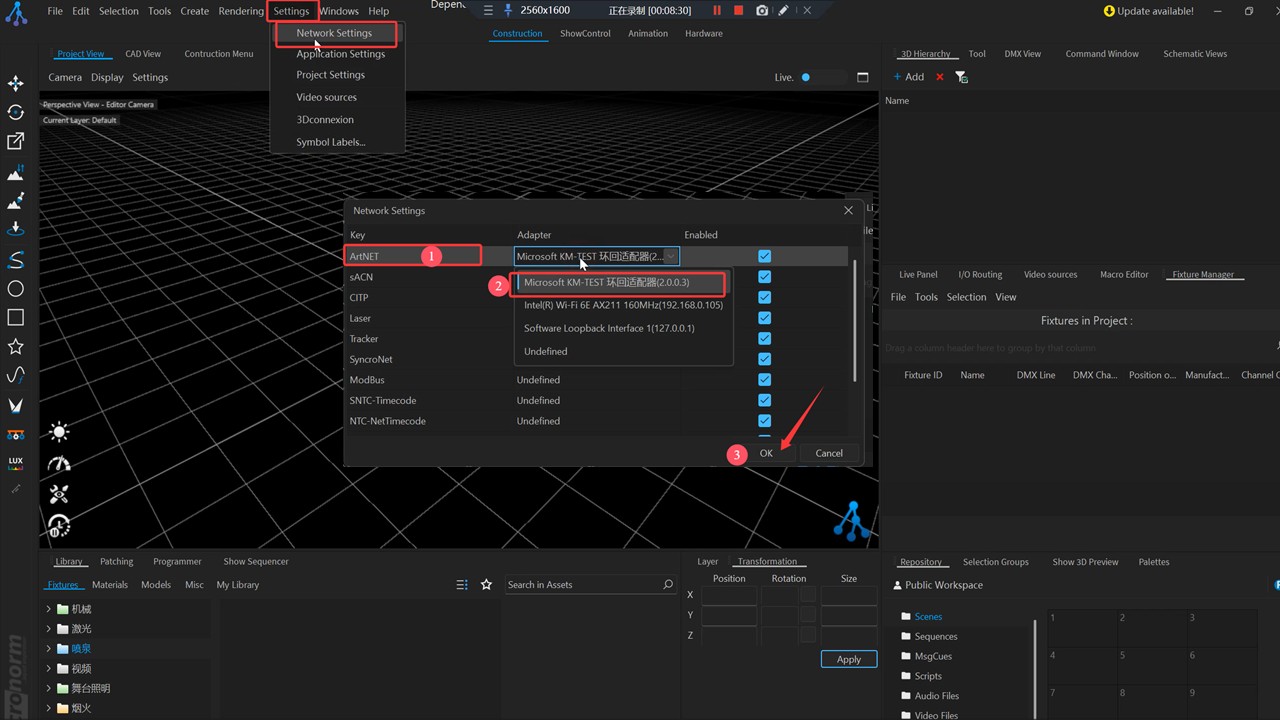
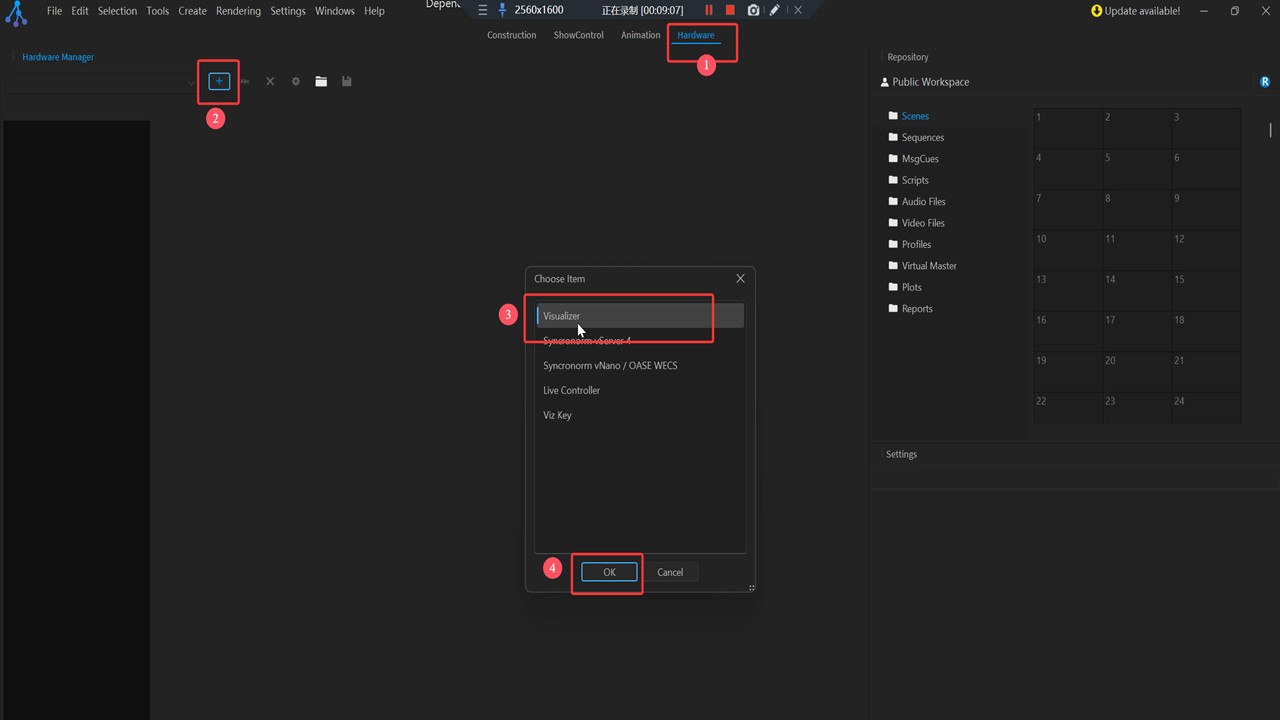
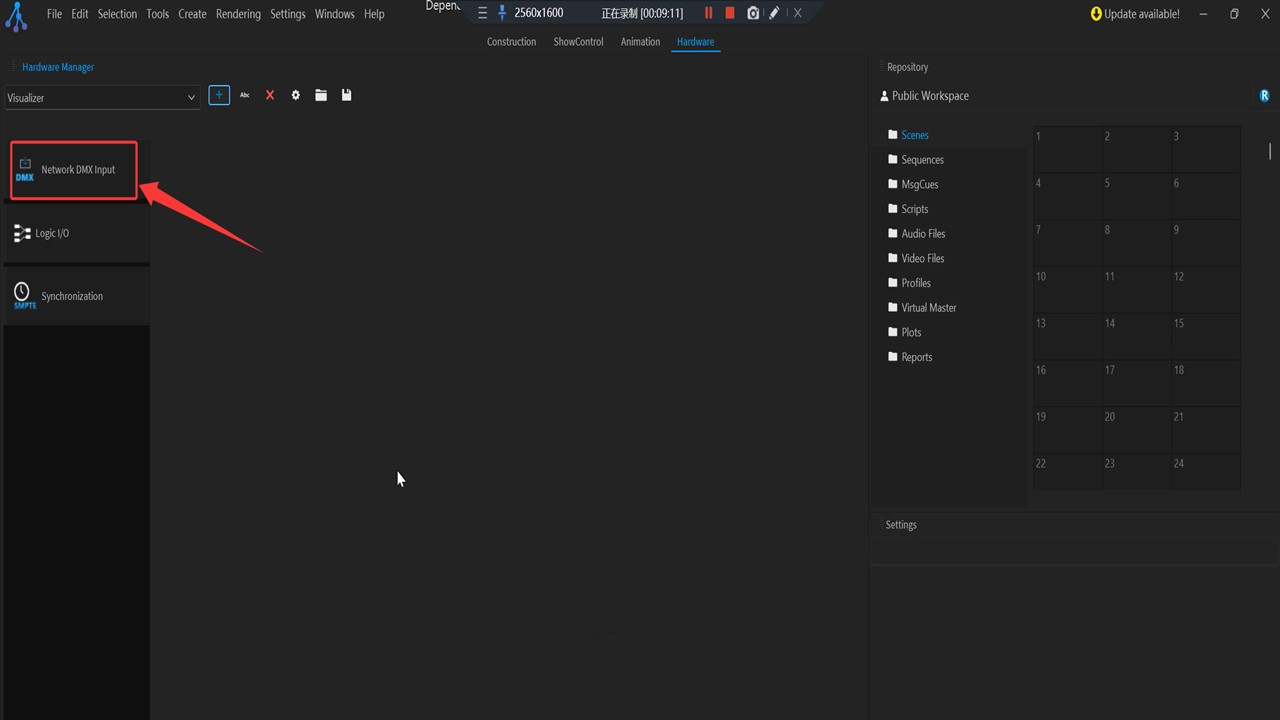
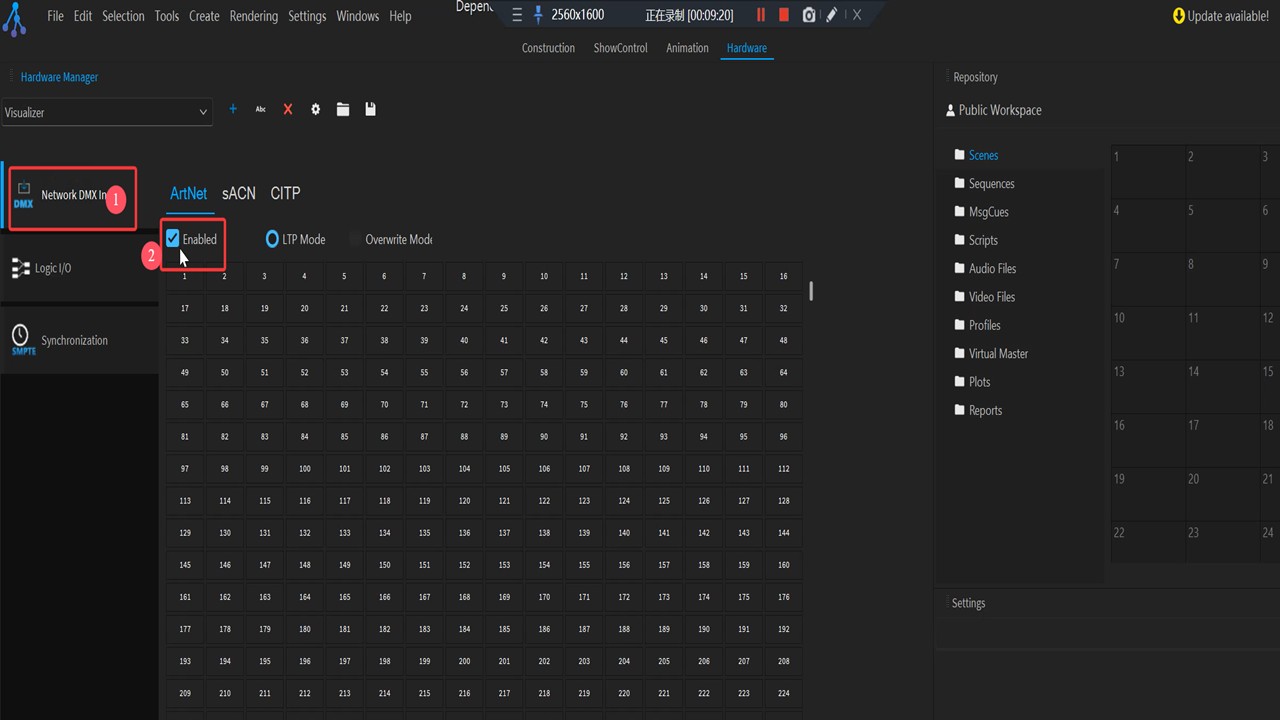
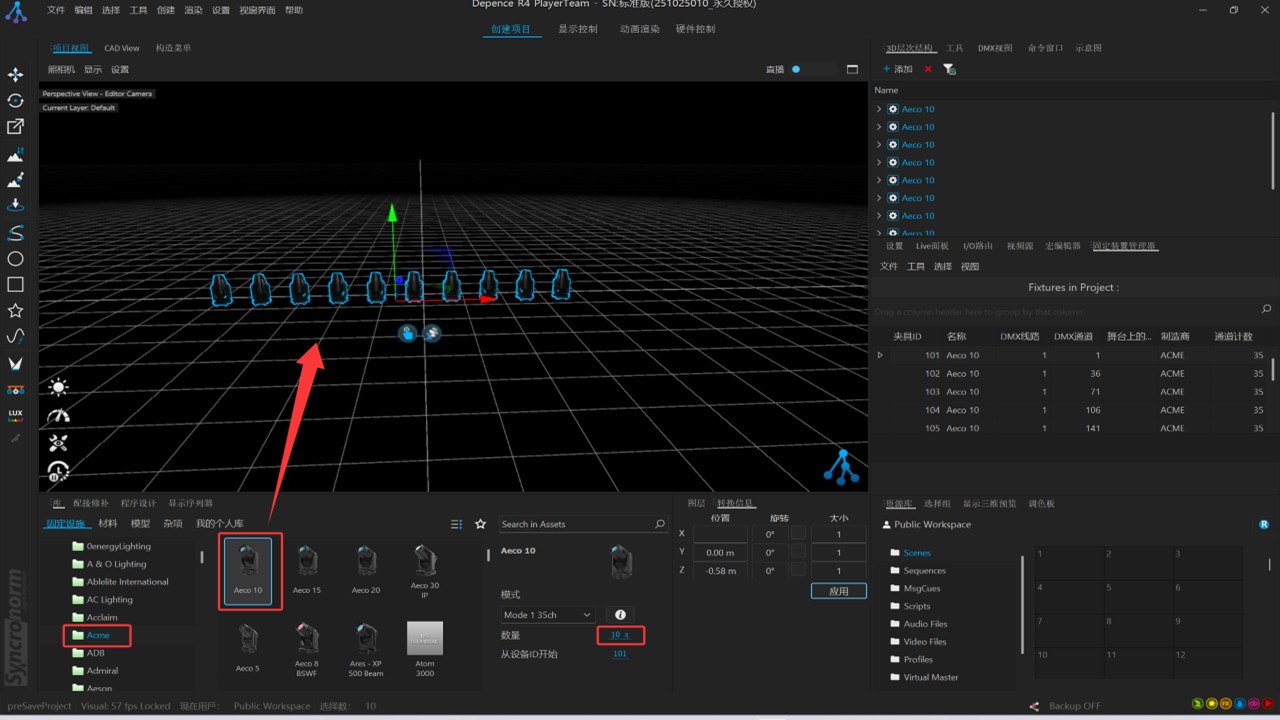
Close the software and then restart it. 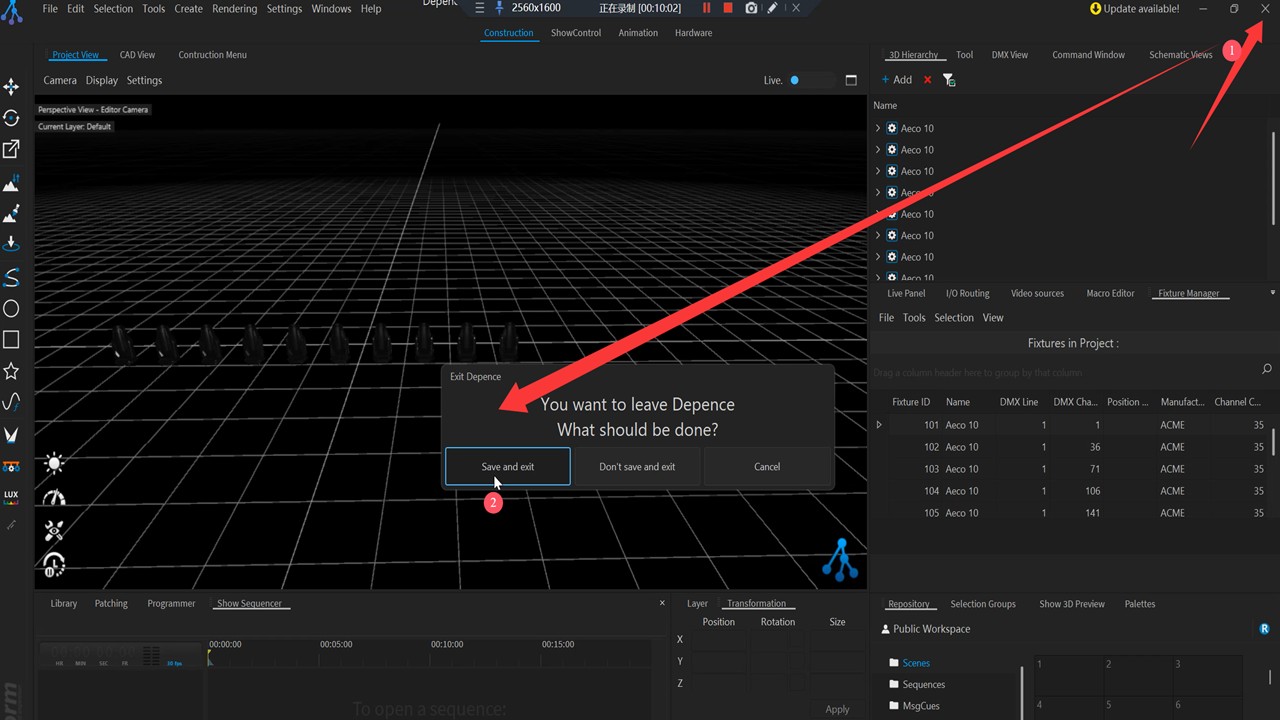
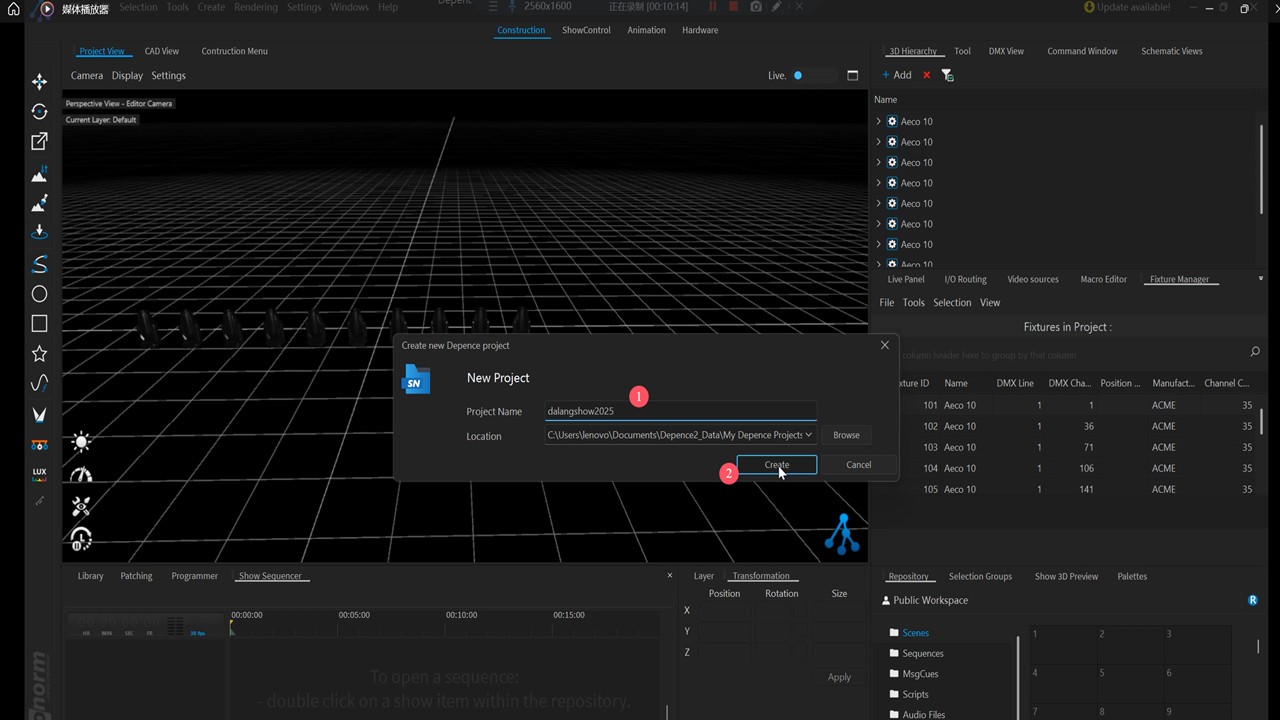
Turn on MA2onpc and connect the light fixture. 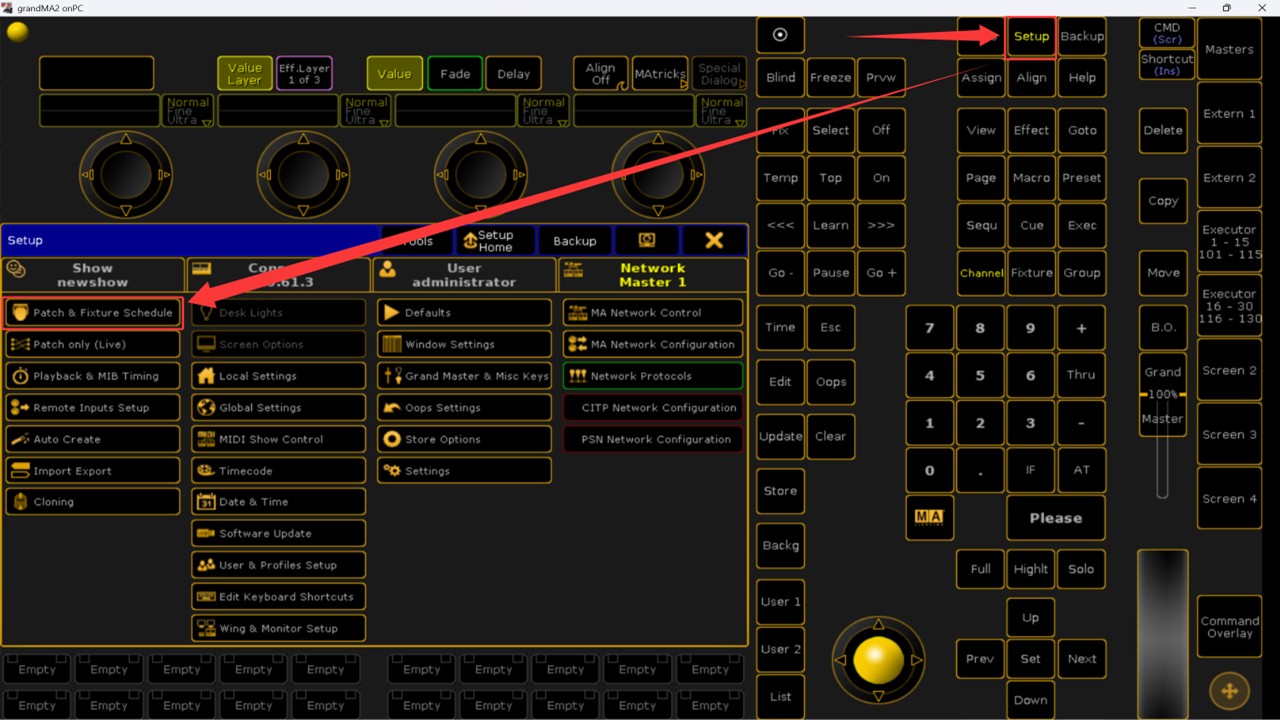





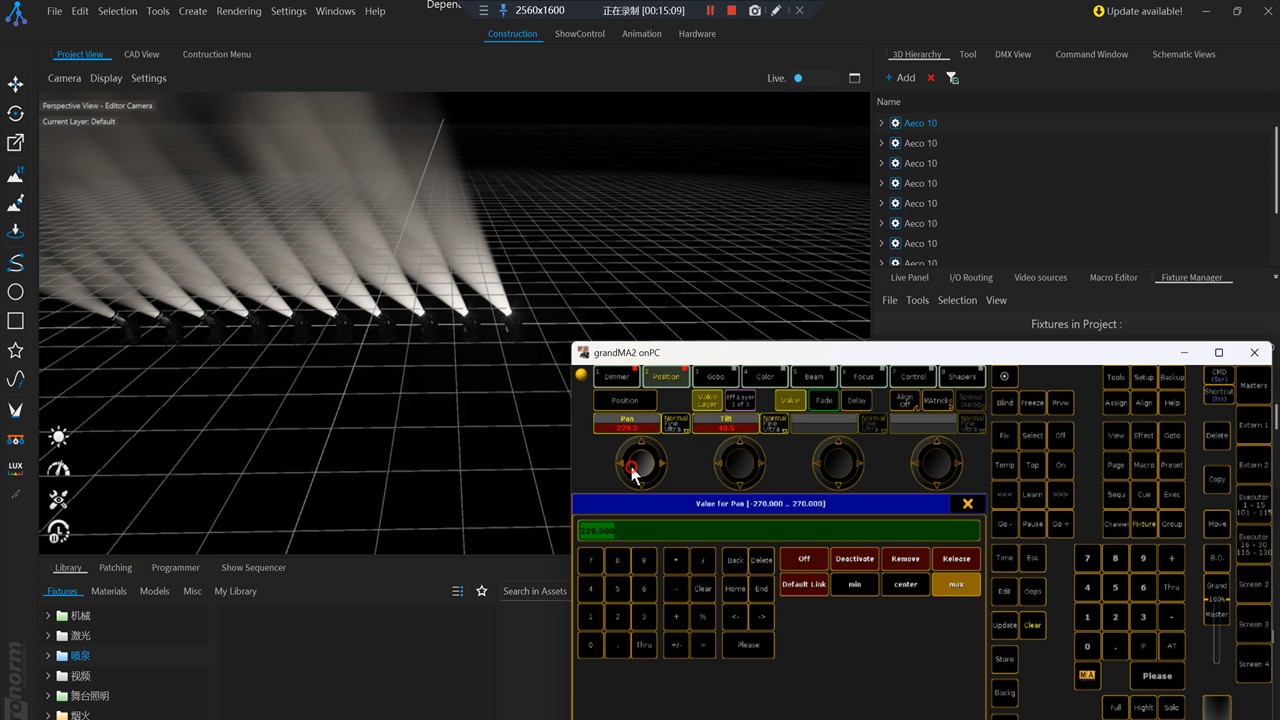
Contact Information:
For better communication, you can reach us via:
- Mobile & WhatsApp: +86 13437848416
- WhatsApp: Click here to contact us
- You can contact us via WhatsApp to let us know your needs, or leave your comments, and we will reply to your messages promptly.
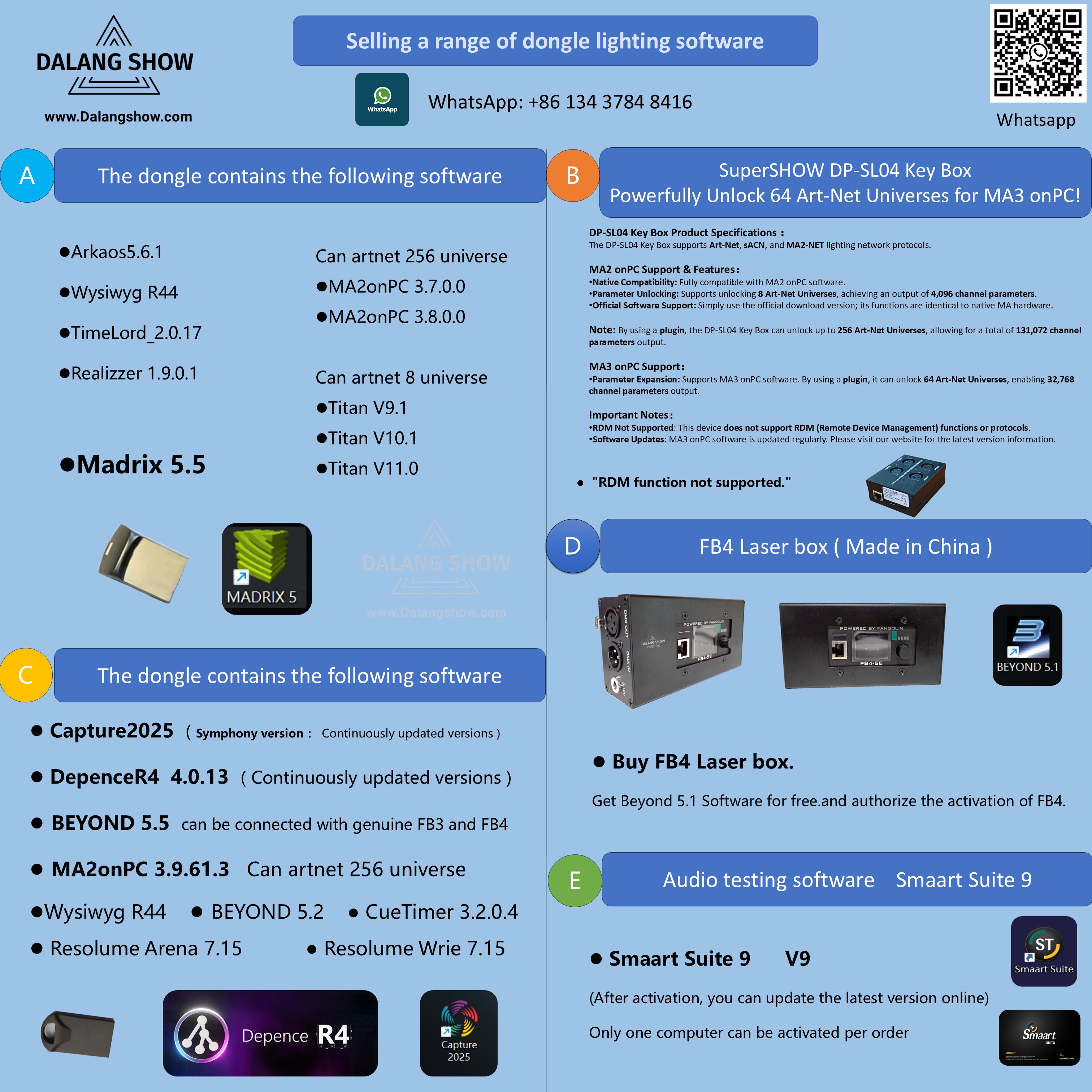


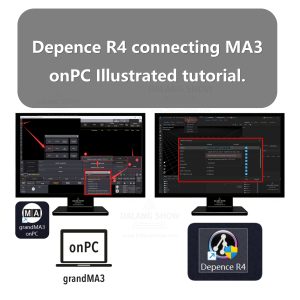



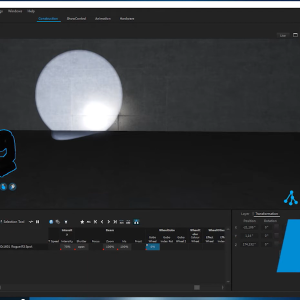

comment(1)
Thank you for sharing!